All proxies offer online privacy and anonymity. However, depending on the business requirements or needs of a proxy, there are different types to select from. Proxies fall into two main categories; data center or residential.
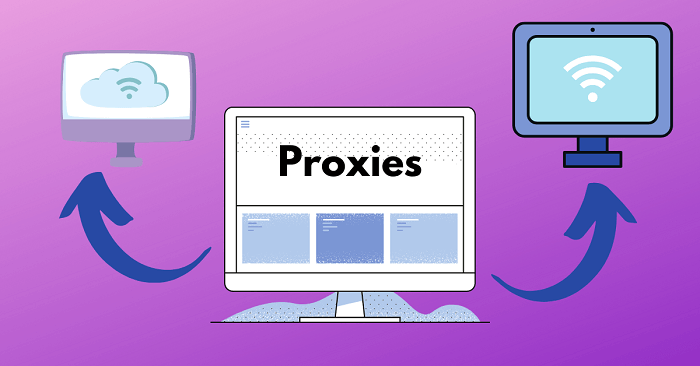
Proxies operate as the guard between user devices and the internet. Under the datacenter or residential categories, proxies are either private or shared. Communication through the proxy to the web is the same, but are shared proxies any better? Let’s dig deeper to find out the answer to this question.
Residential Proxies and Data Center Proxies
The idea of easily accessible proxies that are affordable and unrestricted is appealing. But, the requirements of the user and the purpose of acquiring a proxy determines suitability.
So, what are the different kinds of proxies, and what determines their suitability?
Data center and residential proxies are the main differentiating categories. Residential proxies are IP addresses with real locations attached and they are provided by ISPs. They assimilate organic online behaviors, giving them more privacy and web access.
Data center proxies are not assigned by an ISP. They reroute requests using a different IP address, but they also offer high anonymity.
The two proxies are further broken down into their access abilities. There are private proxies, semi-private proxies, and shared proxies. They all offer similar services but differ in the access types they offer.
Private Proxies or Dedicated Proxies
These are proxies that can only be used by one person at any given time. Private proxies are best when handling sensitive data.
Dedicated proxies are expensive and more secure. They offer higher anonymity, enjoy high speeds, and have minimal risk of being blacklisted.
Semi-Private or Semi-Dedicated Proxies
Semi-dedicated proxies are shared proxies with a limited number of users. Most semi-private proxies have a maximum of three users at any given time. Being shared proxies with limits, semi-dedicated proxies have the characteristics of private proxies.
They are best for casual web users looking for affordable and reliable proxies that will give them great service for less money. A user can have more than one semi-private proxy in different locations at the same time.
Semi-dedicated proxies are relatively affordable and offer good speeds. If used well, they have fewer chances of being blacklisted.
Unlike semi-dedicated proxies, shared proxies do not have a limited user number. They are mainly used by web scrapers without a clear market target, cybercrime web users, and individual users.
Shared proxy individual users aim to access geo-restricted sites at minimal cost and not for profit. Cybercrime users look for easy access for mischief and end up risking every user on the server. Most startup data miners use shared proxies for affordability, especially if they have no understanding of how they work.
Cost-effective
Shared proxies are affordable because their utility is divided among many users. This also means the shared proxy vendor does not offer extra amenities to the users.
High Anonymity
The use of a shared proxy by many users makes it difficult to isolate the activities of a given user. This offers more anonymity than semi-dedicated and dedicated proxies as users are identifiable. It gives browsing privacy to a certain level.
Efficiency
Credible proxy sellers optimize their shared proxies to deliver maximum efficiency possible. Depending on the user requirements, it can be highly efficient.
The bad neighbor effects
The probability of one user committing an offense in a shared proxy is high. When this happens, the IP address is blocked, restricted or banned affecting every other user. This is a bad neighbor effect as one’s misbehavior affects others.
Captchas
Captchas appear when Google receives different requests from similar IP addresses. It can be frustrating to keep filing a captcha to access content as a result of shared proxies.
Low Anonymity
Shared proxies give anonymity to users. However, it does not protect them from fellow users. Meaning a malicious user can hack into a fellow user’s device through their shared data or IP addresses.
Low connectivity speeds
Because of the divided usage of the server loading speeds and performance is less than ideal.
High Chances of Being Blacklisted
There is a higher possibility of being blacklisted when using shared proxies. Proxies can be mass blocked by a site, a country, or an ISP.
Also, the uncontrolled shared environment may pose a violation risk causing IP blacklisting. A user can violate a rule knowing or unknowing, causing all proxy IP users to be blacklisted.
Conclusion
Shared proxies are affordable, easily accessible, and perfect for casual internet browsers. However, depending on a user’s requirements and outcome expectation, shared proxies may not be the best.
Semi-dedicated and dedicated proxies offer more flexibility, better anonymity, long term use, and connectivity. Their pricing ensures serious browsers with a clear outcome and expectation have access.
Casual browsers and learners are best placed to use shared proxies as they learn the abilities, flexibilities, and fine-tuning results.





