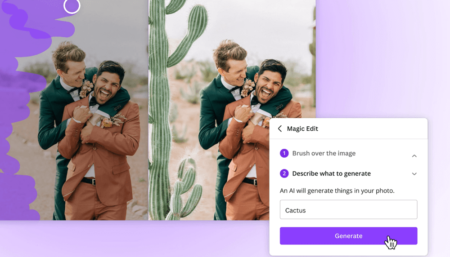Are you planning to lead a healthier lifestyle, but worried about spending time at the gym? With the pandemic still lurking around the corner, most of us would agree that working out at home is still a safe option rather than visiting infectious public gyms. Moreover, working out at home has never been this easy, convenient and affordable, thanks to the technology we have bundled in our pockets.

Hence, this article lists below five of the best fitness apps you can give a whirl:
Are you planning to build a healthcare app? If you are, check out this complete and comprehensive guide on how to develop a healthcare app.
Best Fitness Apps to use
Below listed are the best fitness apps handpicked by users themselves, making it easy for you to use the one that suits you and your needs.
1. Fitter

One of the world’s biggest online health and fitness platforms, Fitter is a community-driven app and a great one-stop shop for kinds of health and fitness requirements. With features like diet and training tools, live fitness sessions with experts, health recipes, and Q&A with trainers, Fitter boasts of a user base of whooping 2 million fitness specialists and enthusiasts.
It also provides access to a library of 150+ workout sessions headed by Fitter coaches, easily accessible anytime. Moreover, users can get customized nutrition and exercise routines by opting for the premium plan.
2. Nike Training Club
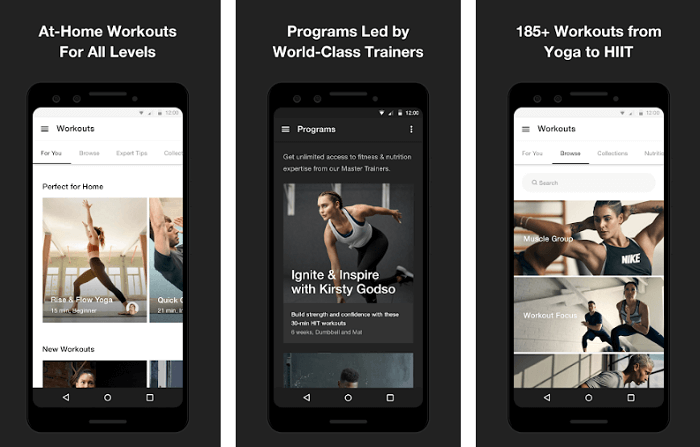
Nike Training Club helps you achieve your fitness goals via free workouts designed by Nike Master Trainers. These workouts are comprehensive, from having weight-loss sessions to full-equipment workouts, and suitably fulfill the needs of people of all fitness standards.
The app provides access to four-to-six-week training routines. It also lets you customize your plans within a library of 190+ free workouts, catering from strength to yoga, from endurance to mobility, with these sessions ranging from 15 to 45 minutes.
3. Workout Trainer

If you prefer a home workout with just your bodyweight and minimal equipment, Workout Trainer is made for you. It has thousands of free workouts and customizable training sessions from expert trainers. You can do a new exercise every single day without hitting the gym.
Certified professional mentors guide every workout with step-by-step visual instructions with easy-to-adjust difficulty levels. You can even connect the app with your smartwatch via its Bluetooth LE Heart Rate Monitor and read instant heart rate feedback whilst exercising.
4. 7 Minute Workout
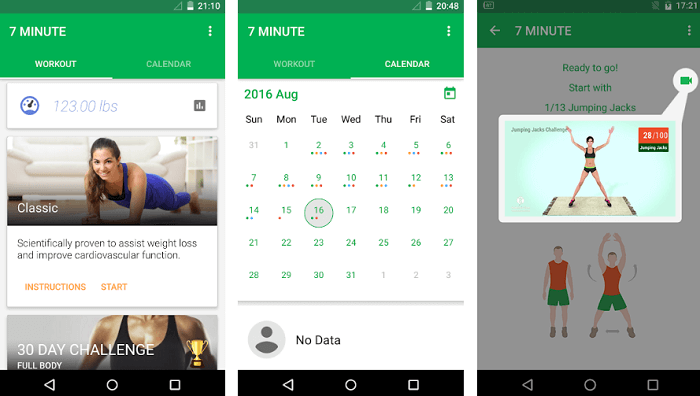
Just as its name suggests, the 7 Minute Workout app provides a no-nonsense approach with a list of essential short workouts whenever you feel like doing so (maybe when you feel guilty after savoring that delicious pizza).
Each exercise is aided with video tutorials for you to grasp the techniques better. The app features a fully automated voice-enabled user experience, that makes you focus on the rewards rather than the timer ticking away on your screen.
5. MyFitnessPal
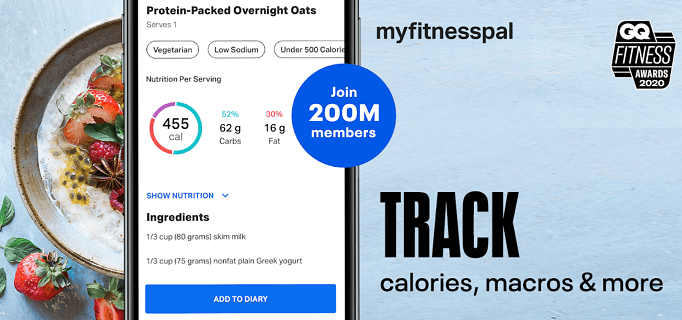
The app houses a plethora of tools that track and determine your goals and needs. The most famous (and perhaps widely availed feature) is its food database of more than 300,000,000 items that you can search through with advanced filters.
It tracks your food habits and consumptions and provides you with determining suggestions on what and how much should you consume a specific item. Moreover, it houses a multitude of cardio exercises and strength workouts that can be synced and accessed through several other apps and devices.
6. Simply Yoga
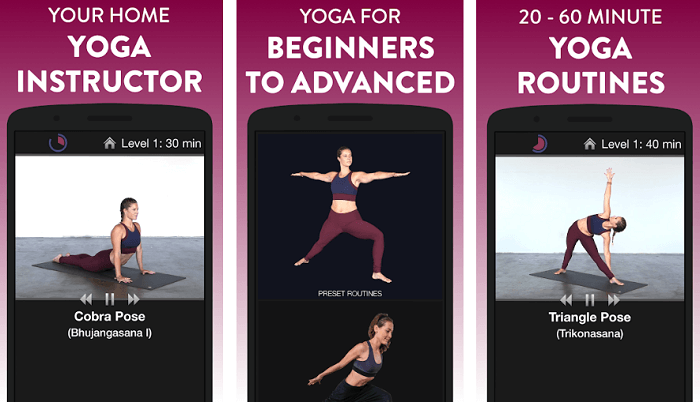
Simply Yoga is packed with instructional videos of various lengths that provide walkthroughs for basic yoga poses, allowing you to follow them with ease — although you might require a yoga mat and a yoga towel.
It has a pretty simple interface that suffices for a good workout, though it bugs you with in-app advertisements for you to use it for free. If you are a fan of yoga and want to keep it simple, Simply Yoga is for you.
7. Adidas Runtastic

Adidas Runtastic is a personal trainer for a runner. It tracks all kinds of running metrics: distance ran, pace per mile, calories burnt and your heart rate, provided you wear a smartwatch.
This app integrates a social media experience with leaderboards and through running group chats. Although it is free with ads, you can pay a reasonable fee to remove them.
So these are some of the best Health apps that you can try. Please let us know your favorite app in the comment.