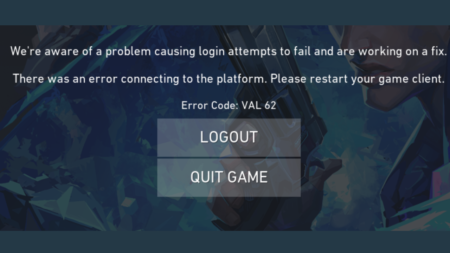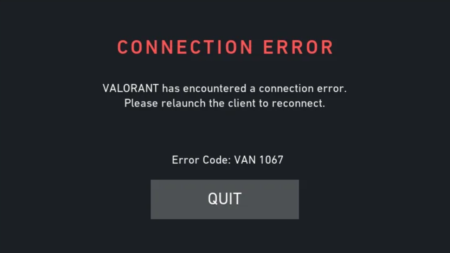Gaming has become a rage nowadays and with the internet, people are curious to determine the hidden talents among gamers. The use of gaming gadgets is increasing in large numbers among teenagers. People love to test their gaming skills by streaming live on sites like Twitch or youtube.
![5 Best Equipment to Stream Your Game Live [Logitech, Tonor & so on..] 1 Optimized live game streaming equipments 1](https://geekermag.com/wp-content/uploads/2022/04/Optimized-live-game-streaming-equipments-1.jpg)
I get asked this question a lot. What’s the best setup for streaming game content? It can be quite daunting to set up multiple pieces of gear to get your live stream started. I’ve tried to compile some gears and equipment to get a head start on the hardware side of getting your live stream up and running.
Best Live Stream Equipment for Gamers
The first and foremost thing that you need is a device to stream on. The most popular choice among gamers is a PC or Mac. The device would depend on the type of content you are streaming. You can even go for streaming from a smartphone or console.
Secondly, you need to have a reliable and speedy internet connection to transmit your live game streaming sessions on the streaming platforms. Aside from these, you’ll need a few more items, which we’ll go over later in this article, so without much delay let’s get started.
1. Logitech C922 Pro HD Stream Webcam
The Logitech C922 Pro HD Stream Webcam has features that you could never find together in one webcam. You will get HD-quality pictures and audio with advanced autofocus and light correction. The high-resolution lens with up to 1080p quality lets you stream crystal clear videos.
![5 Best Equipment to Stream Your Game Live [Logitech, Tonor & so on..] 2 logitech c922 hd stream webcam 2](https://geekermag.com/wp-content/uploads/2022/04/logitech-c922-hd-stream-webcam-2.png)
At first glance, the C922 looks and feels like a premium device. It feels solid and has a real premium quality look to it. You can also use the streaming feature without any issues of lag or distortion, thanks to the hyperfast frame rate at 720p.
The glass lens is used along with an autofocus feature by an angle of 78 degrees diagonally and a circular light surrounding it. With all these features, you are going to have a smooth gaming experience with no lags or distortions. The lighting and framing conditions are handled by auto light correction & HD autofocus.
Logitech C922 Pro HD stream webcam delivers live streaming of your video instantly, producing high-quality images without distortion. The camera is very convenient for use on multiple devices and even with multiple people in one live stream at one instance.
The price point makes it unique and also emphasizes its popularity. So if you are a YouTuber or a Twitch user, then this is the camera you can rely on when making a live stream.
2. TONOR TC30 Cardioid Condenser PC Mic
The TONOR TC30 microphone is a very well-made USB microphone, and it provides some of the best audio quality for your videos. Tonor TC -30 is a USB condenser microphone with the best price, which has small in size and is easy to carry.
![5 Best Equipment to Stream Your Game Live [Logitech, Tonor & so on..] 3 TONOR Mic 1](https://geekermag.com/wp-content/uploads/2022/04/TONOR-Mic-1-1024x1010.jpg)
It can be used on a PC or mobile phone, like eavesdrop; there is a tripod hole that sits well on the cup plate or table surface. TC30 is not only a simple plug-and-play mic, but it can be used with PCs, MACs, or any device that has a USB port.
The Tonor includes all the accessories you will need right out of the box. These are microphones with a pop filter, and a floor-mounted tripod desk stand. It also comes with 2 additional mount points to attach the microphone to your computer monitor or stand. The assembly of the stand is easy without any issues encountered. It holds up the microphone very well and can be easily moved around as needed.
3. Elgato Green Screen
If you’re a professional gamer and perform daily live streams, it is preferable to have a customized background for your streams. The best thing is that you can easily change the background and need it with a single click.
![5 Best Equipment to Stream Your Game Live [Logitech, Tonor & so on..] 4 elgato green screen for live streaming](https://geekermag.com/wp-content/uploads/2022/04/elgato-green-screen-for-live-streaming-1024x1024.jpg)
There is no need to depend upon your empty walls when you can work your creativity with the Elgato Green Screen. The Elgato Collapsible Green Screen is a pop-up tech that only needs to be flipped open from its aluminum case.
It is an ideal one, even for pretty small gaming areas. You will receive a chroma-green surface that is wrinkle-free. All you need to do is turn on some lights and work some creative magic to improve your background with the green screen.
4. Video Capture Card: AVerMedia Live Gamer Extreme
For those who don’t know, video capture cards are video capturing devices that synchronize with your gaming console to record or broadcast live gameplay footage. There are a bunch of ways to record your gameplay footage on PC.
![5 Best Equipment to Stream Your Game Live [Logitech, Tonor & so on..] 5 AVerMedia Live Gamer Extreme](https://geekermag.com/wp-content/uploads/2022/04/AVerMedia-Live-Gamer-Extreme-1024x730.jpg)
Yet, without a video capture card, your gaming recording experience will be less than satisfactory.
You should have a video capture card if you are shooting gaming on consoles such as Xbox and PlayStation.
You see, recording the screen with screen recording software alone would not provide the best video quality and no one wants to watch videos in low resolution. NVIDIA ShadowPlay is an awesome software but it only records game audio and video at 30 FPS.
That’s why you might want to look into a video capture card that can help you output full HD 60 frames per second UHD 4K quality for PS4, Xbox One, and Switch.
5. Magnus VT-300 Tripod
If you are looking for a stable and sturdy video tripod, then the Magnus Tripod System is a perfect choice. It is a durable and long-lasting tripod. The fluid drag head allows you to pan and tilt the camera so that there are no issues with distorted images or videos.
![5 Best Equipment to Stream Your Game Live [Logitech, Tonor & so on..] 6 Magnus VT 200 Tripod System](https://geekermag.com/wp-content/uploads/2022/04/Magnus_VT_200_Tripod_System.webp)
Most of the video tripods available in the market are made of aluminum which is prone to damage due to continuous use. The Magnus Tripod is not just sturdy and stable, but also durable. It has a heavy-duty metal construction that can withstand continuous use for a longer period without damaging or breaking down.
Motion-video-stabilization is a big deal for filmmakers and content creators these days. Without a fluid head, it’s difficult to get the kind of shots you need for your project. The Magnus SP120 Tripod System is constructed from sturdy aluminum, so it’s easy to carry but doesn’t come up short when it comes to performance.
These were the few but absolutely essential equipments to start your live streaming successfully and with simplicity; if you have any suggestions for additions to this list, please let us know in the comments area!



![5 Best Equipment to Stream Your Game Live [Logitech, Tonor & so on..] live game streaming equipment](https://geekermag.com/wp-content/uploads/2022/04/Optimized-live-game-streaming-equipments.jpg)