Modern translators use many tools to automate and optimize translation processes. Many different programs are used for translation memory management, quality control, project coordination, communication with clients and translators, etc. Each of these programs allows you to manage a certain process, performs a separate function in the overall translation management process.
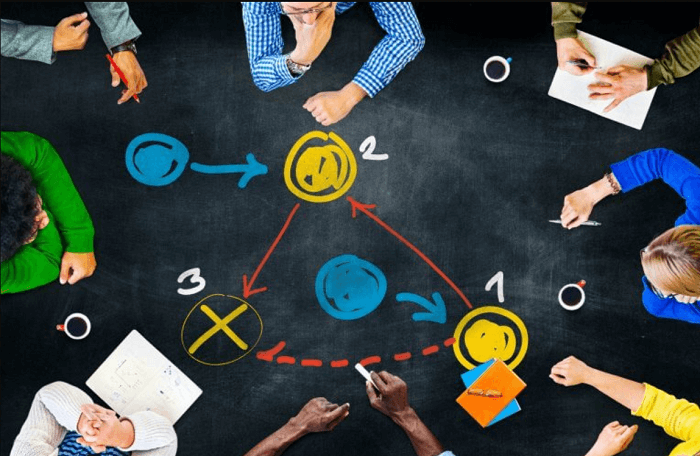
Machine translation came a long way, but the human translation still prevails. These human translation services selected by IsAccurate will help your translation projects stand out! You should know that translators use software to some extent just as regular users. Some of the programs translators use are CAT (computer-assisted translation) tools, parsers, converters, crowdsourcing platforms, machine translation tools, and other software. They make translation itself and the associated process faster, easier, and more efficient.
Let’s look at the 10 best commonly used translation management tools:
- Lokalise
Lokalise allows you to speed up the translation process – after you upload language files to the service it will automatically offer a translation of each phrase into several languages. Then translators can manually edit the translation. When a translation is complete, the service will help you upload the updated language files to the application using the API or SDK. Lokalise allows joint work, for example, you can leave comments or tag other members. Team effort and cooperation can help achieve great results, even when it comes to translation. This page will help you learn more about team management, which will come in handy for any of your future projects. After all, teamwork makes the dreamwork!
- SmartCat
CAT tool that allows translators to coordinate content production. The cloud environment combines a universal platform for automating translation projects with a platform where you can quickly find the right translators. Allows work in a convenient editor with access to translation memory (eliminates the need to translate identical strings), glossary (list of terms to get a consistent translation), machine translation and other useful tools. With it, companies can manage projects, invite new members to them, and automate payments.
- Transifex
It is a cloud-based platform that facilitates website and web application localization. By organizing communities and groups all employees can be managed from one place, while their access will be configured according to assigned roles. Transifex can help organize the work of editors, translators, reviewers, marketers, etc. who can manage the translation process together. Key features include translation management, automation, content management, analytics, video subtitle editor, real-time collaboration, quality control, API access, and many more.
- SDL Trados Studio
Trados is an automated translation system, available since 1992. It’s a world leader among translation memory systems. SDL Trados was released in 2006 and it consists of modules that are designed to translate texts of different formats: Microsoft Word documents, PowerPoint presentations, HTML, etc. This program systematizes, facilitates, and accelerates the process of translation, as well as quickly accumulates its own translation database for further work.
- Memsource
Сloud-based translation organization and delivery platform, it helps manage joint work on projects and tracking progress at each stage. The translation itself is available via the web interface as well as an offline desktop version for Windows, macOS, and Linux, equipped with a standard set of CAT tools.
Allows centralized administration, shared access to linguistic resources, role assignment as well as detailed visualized statistics and payment calculation. All projects, translation memory, and glossaries are confidentially hosted on a cloud server.
- Lokalize
Lokalize is a special localization CAT tool for software. It is free open-source software that runs on many platforms, including Linux. Commonly used for automation of app localization. You can set up translation into several languages within one project. Offers machine translation that can be edited manually and allows tracking translation progress. If needed you can quickly find and replace words within one or several languages, thus creating a single file with localization.
- LingoHub
Another reputable software localization program. Allows to automate the translation process, track and manage tasks. Offers translation memory and allows easy integration with web services such as GitHub.
- Crowdin
It is a translation and localization management platform that enables companies to translate software as well as documentation into different languages. Offers machine translation, glossary, translation memory, reports, planning, and project management. Can be integrated with GitHub, API, Google Play, etc.
- Phrase
Allows translation management, website and app localization, fast import and export of language files, API, supports over 40 file formats. Automatically notifies team members about the translation process and its completion. You can review the translation process, reports, and statistics in real-time.
- MemoQ
This software creates a modern translation environment. The most important features are translation memory, glossary. Provides an innovative function of homogeneity analysis, which works even in the absence of translation memory and points out internal similarities within text you are working on.
Of course, these are just some major software solutions for translation management. It is hard to keep up with all the tools available for translators, as they are very abundant. You don’t have to use all of them to assist with your translation – just pick a few that meet your needs the most and will take some work off your hands. Today we use technological advancements for everything, so why not implement some into your work!
Author BIO
Mark is a former localization expert who worked with the localization of apps, websites and other software. His extensive knowledge allowed him to gather around many followers and become a mentor. Mark enjoys sharing his experience and teaching young translators. Every article he completes is a comprehensive guide that reflects on various aspects of translation processes.




