Google to add Native File System API in the upcoming version of the Chrome browser. With the help of it, users will be able to edit files and documents available locally on your device.
Google was testing this feature with limited users under Origin Trials. After getting the positive feedback from the users the company added support for Native File System API in Chrome browser behind the flags.
Native File System API in Chrome
The purpose of Native File System API is to make it easier for the developers to developer robust web apps that interact with files available locally on user’s device. Once users gives access to web application, the API let web apps read, edit and then save changes directly to files and folders on the user’s device.
Let’s take an example, suppose you have created a document using an online text editor, and before forwarding it, you realize that you need to make some changes to document. Usually, what you will do is head back to same online text editor, make changes, save file again and then you will forward it.
This will take lots of time, isn’t it? With the help implementation of Native File System API, users will be able to make changes to document online and update it in the file available offline. There’s no need to download the revised version.
Chrome’s Native File System API will benefit web apps which includes:
- File Viewer
- Animation Tool
- Visual Editor
- CRM backup
- Video Analyzer
- Visual Programming IDE
- Font Converter
- Diagram to Code
Enable Native System API Support in Chrome
In case, you want to test how Chrome Native System API help you in editing the files, then here’s how you can enable support:
Make sure, you’re using latest version of Chrome Canary
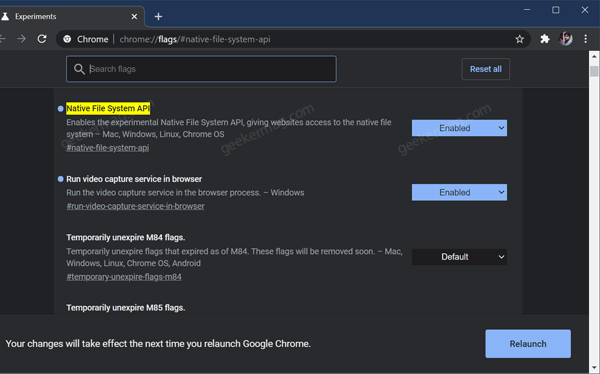
Next, you need to visit this chrome://flags/#native-file-system-api flag address. Here’s using Native File System API to change the settings from Default to Enabled.
Click on the Restart button to apply the changes.
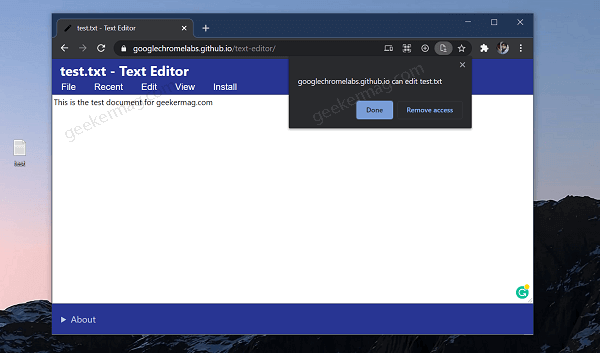
After you have enabled the functionality, you can use the demo Text Editor web app from Google. With the help of this application, we manage to open a simple text document, make changes, and save it offline. The good thing was, all the changes made were applied automatically to the text file available on the document.
The way Google is developing its PWAs for the Chrome browser, the Native File System will definitely a great addition.
FYI, the implementation of Native File System API is partial and under development which will be rolled out to Chrome in upcoming versions.
Are you excited about Chrome new feature which is under development, we would like to hear from you in the comments.





