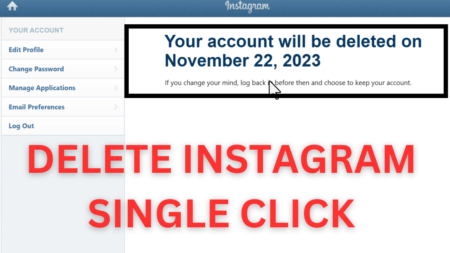Looking for an answer to the question, i.e., How to Deactivate Facebook Messenger? The following post has step by step instructions to do that.

Not all the users know the difference between deleting and deactivating a Facebook account. In simple terms, deactivating Facebook account is like deleting it temporarily which you can reactivate later, while deleting a Facebook account is a permanent, means all your data will be removed permanently.
Apart from that, you might not be aware of the fact that deactivating your Facebook account doesn’t deactivate your Messenger account. People on Facebook will be still able to discover you and contact you. The process of deactivating messenger is entirely separate.
How to Deactivate Facebook Messenger
Before you start following instructions on deactivating messenger, it is necessary to deactivate your Facebook account first. Check out the previous post on how to deactivate Facebook account.
In case, you have not deactivated your Facebook account, then check blog post discussed above and do it. Once done, here’s what you need to deactivate Messenger:
Note: If you don’t deactivate your Facebook account, then you will not find Deactivate Messenger option discussed in upcoming steps.
1. Launch Messenger app on your phone.
2. Tap on the Profile picture icon available on the upper right corner.
3. Here, scroll down and tap on the Privacy and Terms.
4. Next, tap on Deactivate Messenger and then tap on Deactivate. May you will be asked to enter the account password for the confirmation.
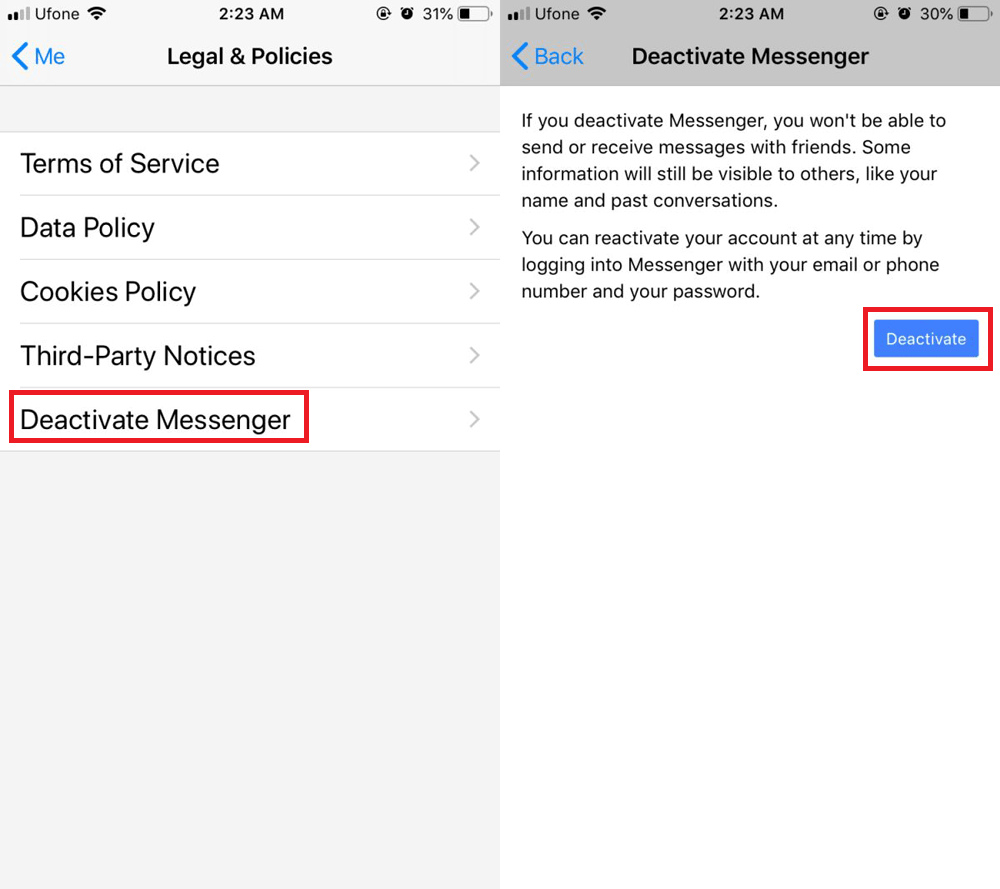
This will instantly deactivate Facebook Messenger. Although, this will not delete or hide your conversation which you have made with your friends. Your friends also able to check and read chat history.
How to Reactivate Facebook Messenger
At any point, if you want to start using your Facebook Messenger account again, then all you need to do is to log in using the same credentials.
Note: If you choose to reactivate Facebook messenger, then this will also reactivate Facebook account. In case, you just want to keep using the Messenger, then you need to deactivate Facebook account agian.
Currently, there is no option to directly delete Facebook Messenger other than uninstalling the app from the phone. In case, your Messenger account is linked to your Facebook account, then deleting your Facebook account will automatically delete your Messenger account.
If you’re deactivating your Facebook account to get rid of people you don’t like, it is good to block them or turn off read receipts and active status.
So now you learn how to deactivate Facebook Messenger, right? Please let me know in the comment if you find this blog post useful or not.