Want to delete messages in Snapchat that you sent accidentally? Actually, it is possible now. This blog post will guide you through the process.
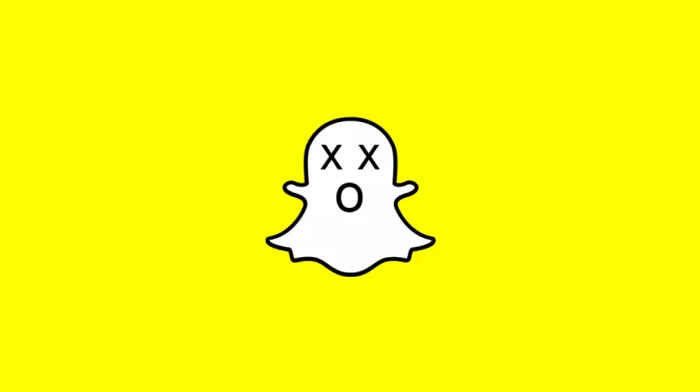
Snapchat is a multimedia messaging service used by people all across the globe. Recently the company released a new feature that let you delete Snapchat messages which you have sent to other users.
Earlier, the messages sent by you to your friends remain inside the message log until both of the users have viewed the chat or if the message not opened by the receiver for one month (30 days). While in the Snapchat group chat, the messages are deleted automatically after one day (24 hours).
Also, there was an option that let you clear the whole conversation, but not the single text message. But with the latest update, it is possible now.
The latest Clear Chats feature let you delete the messages; even it is not viewed by the receiver. This is a really useful feature if you accidentally sent a message and now you regret what you have sent.
How to Delete Snapchat Sent Messages
Here is how you can delete messages from Snapchat instantly:
1. Launch the Snapchat app on your phone.
2. Swipe right across the screen to bring the Friends section.
3. Here, you will get a list of chats you have made with your friends.

Head over to a particular message, long tap on the message and select Delete.

A dialog box will appear, here tap on Delete Chat button.
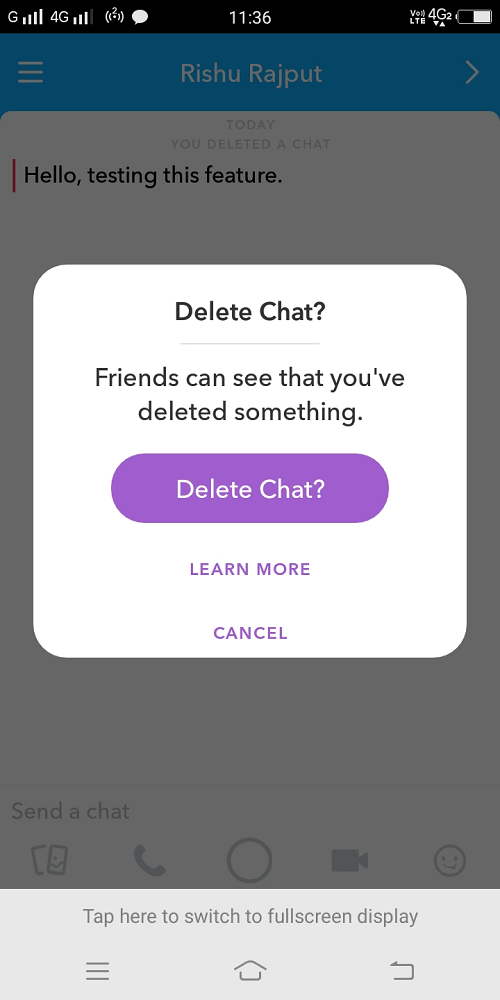
This will erase Snapchat message from your and your friend’s chat window.
The functionality is available for both Snapchat for iOS and Android device. If you’re using the latest version of the app, then you can get access to this feature right now.
Snapchat is not the first app to introduce an option to delete sent messages. Telegram and WhatsApp already had this functionality.
This is all about how to delete sent message on Snapchat. Find this Snapchat feature useful? Share your thoughts in the comments.





