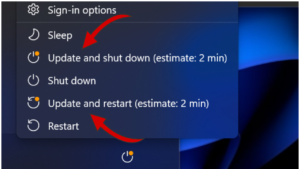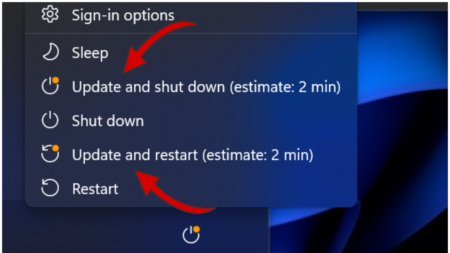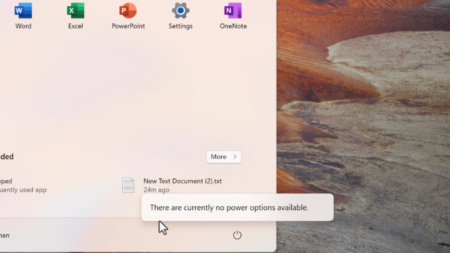Microsoft has started rolling out Windows 11 (22H2) 2022 Update with lots of features, improvements, and even more. In case, you’ve received the update, then it’s a good idea to update drivers as well for enjoying error free experience.
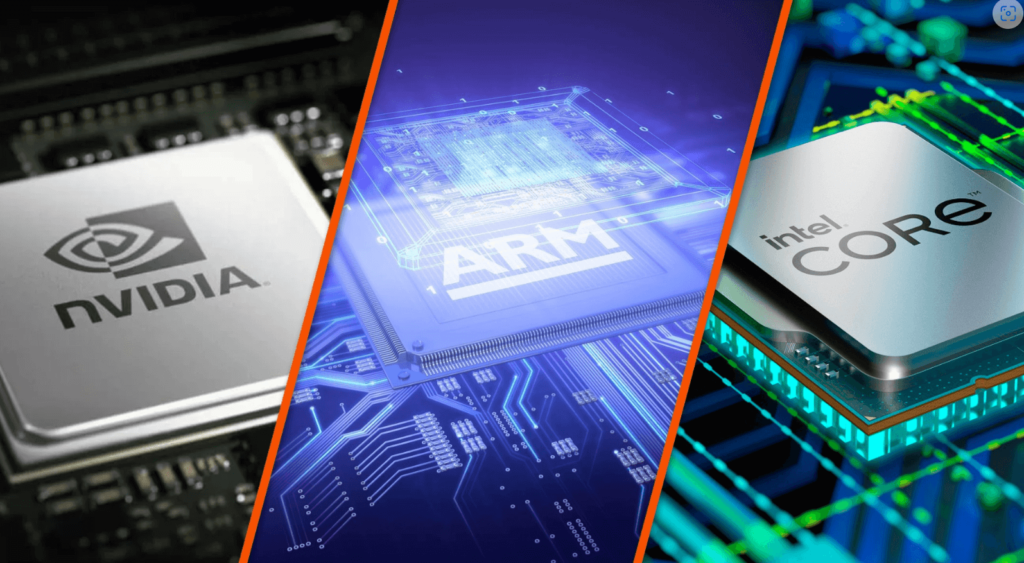
Popular chipmakers like Intel, Nvidia, and others have released the drivers for Windows 11 22H2 before the actual release of the latest update. The latest update to come with WDDM v3.1 offer performance improvements and one out of them saves power on External Display with Dynamic Refresh Rate.
Although Windows 11 22H2 will work function normally with older drivers offered by manufacturers, installing the updated drivers is also recommended, especially when manufacturers have already released the drivers.
To help you out, we decided to cover this blog post in which you will find information about how to download Windows 11 22H2 from manufacturers. So let’s get started:
Intel drivers for Windows 11 22H2
Intel has released new wireless drivers that support Windows 11 2022 updates and even more. You can download Wi-Fi driver v22.160.0 from the official website. The company might release Bluetooth drivers as well.
Intel drivers for Windows 11 22H2 will be rolled out via Windows update in the upcoming days. In case, you can’t wait for the update to reach your PC, then you can manually install it:
- Head over to Intel’s website.
- Download Intel Driver and Support Assistant (iDSA) tool from the website.
- Next, you need to launch the same app from the System tray and perform the update check. Once available, select and install it.
Apart from that, you can also grab an offline installer for GPU and Wireless drivers from the Intel website.
Nvidia GPU drivers for Windows 11 22H2
Nvidia is one of the popular chipmakers that also released new drivers for Windows 11 22H2. The drivers for Quadro GPUs and RTX accompanied by Game Ready Studio now have proper support for the latest update.
You can use the GeForce experience app for updating and installing the latest drivers for the PC.
AMD chipset drivers for Windows 11 22H2
AMD Ryzen chipset v4.08.09.2337 is also available for download with full support for Windows 11 22H2. The latest version of the driver is available for the complete range of Zen-based processors that include:
- Athlon, Ryzen, and Threadripper
- B350, X370, A320, X399, A520, TRX40, WRX80, B550, and X570
Head over to the AMD website to grab the latest drivers. You can also use AMD Driver autodetect for automating the process.
Apart from this, AMD Radeon graphics drivers for Windows 11 22H2 are also available for drivers. The latest Adrenalin Edition 22.7.1 comes with OpenGL optimization and other features as well.
You can download the latest Adrenalin edition driver from the website or use the Radeon settings app.