Microsoft Edge browser gets a new feature called Super-Duper Secure Mode. The feature when enabled will disable the JIT (Just-in-time) in the JavaScript V8 engine to make the browser safe.
FYI, JIT work as a compiler that preloads JavaScript code before the Edge browser needs it and as a result, it optimizes the performance of the browser and makes it lightning fast.
According to information shared by the developers of Microsoft, the majority of the bugs related V8 engine are associated with JIT. So, disabling the same technology will improve security.
Enable & Use Super Duper Secure Mode in Microsoft Edge
Starting with Microsoft Edge build 96.0.1054.29, the Super-Duper Secure mode feature is available for all users out of the box. That means you don’t have to take help of edge://flags/#edge-enable-super-duper-secure-mode and edge://flags/#edge-saya to enable it. Here’s what you need to do:
Launch Edge browser, then click (…), select Settings.
Switch to the “Privacy, search, and services” option on the left side and then on the right side, head over to Security section.
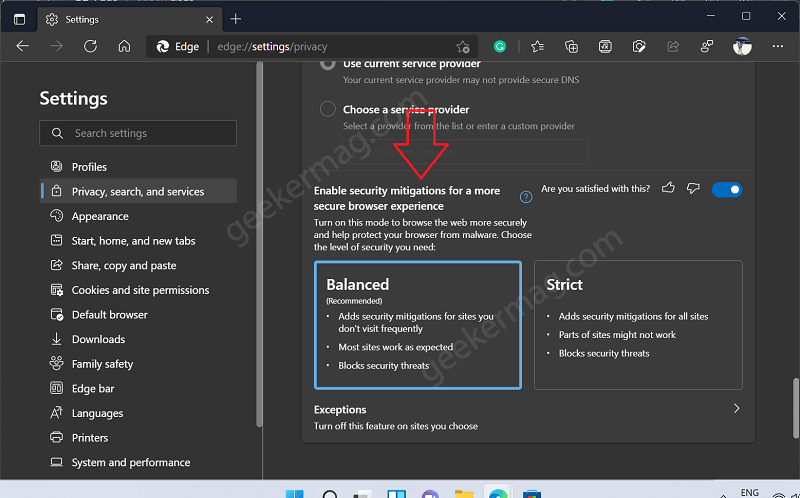
Here, turn on the option i.e. “Enable security mitigations for a more secure browser experience“.
“Enabling this will disable the JIT compiler and enable new security mitigations such as ACG and CET to provide a more secure browsing experience. You may experience slightly slower browser performance as a result.”
The Super Duper Secure mode has two security levels i.e. Balanced and Strict with a clear explanation of what will help if you choose one out of them.
Microsoft recommended selecting a Balance security level for a better user experience. Apart from that, there is an option to put the website in the exception list.
Why don’t you turn ON Super Duper Secure Mode in Microsoft Edge and let us know what changes you experience after using the browser with this feature?





