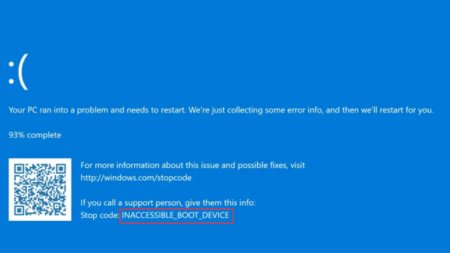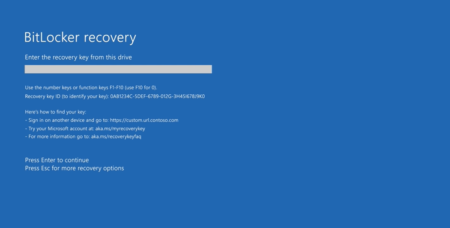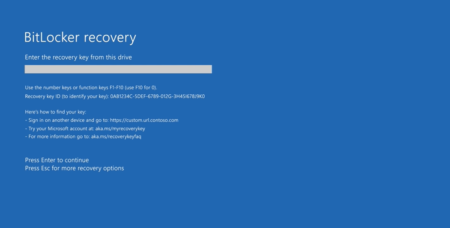Windows 11 and Windows 10 users who own a Dell Monitor have been facing weird issues. As per their reports, Dell Monitor they own does not wake up from sleep even though their laptop or their PC wakes up.
Due to this weird behavior of their Dell monitor users had to turn off the screen manually and then turn it on to wake it up from sleep.
If you have been facing this issue, then you’re not alone. The good thing is that there is nothing to worry about it. In this article, we will be discussing how you can fix Dell Monitor does not wake up from sleep issue.
You May Like to Read this: Check Warranty of Your Dell Laptop
Try Resetting Dell Monitor Energy Settings
The very first thing that you should try is resetting the energy setting of the Dell Monitor. To do so, follow the steps given below:
Open Menu on your Dell Monitor using the physical buttons available on it. Using the same, navigate to the Energy tab in the menu.
Here, select the Reset Energy Settings option. Confirm resetting the energy settings of the monitor.
After you do so, you should not face the issue that you were facing. However, if you still face the issue, then you should try moving to the next step.
Disable Dell Monitor Deep Sleep Mode
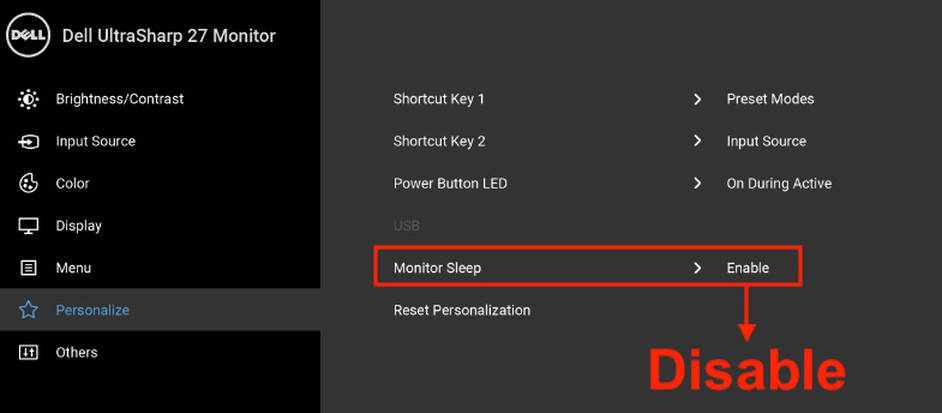
You should try disabling the sleep mode on your monitor if you still face the issue. Here’s how you can do that:
Again, open the Menu of your Dell Monitor. Head to the Others tab in the menu, and then disable the sleep mode from there.
This should resolve the Dell Monitor does not to wake up from sleep issues.
If you still haven’t found the solution to your problem, then it would be advised to contact the Dell support team to get your issue resolved.
Apart from that, if you have any solution that worked for you, then feel free to share it with us in the comments.