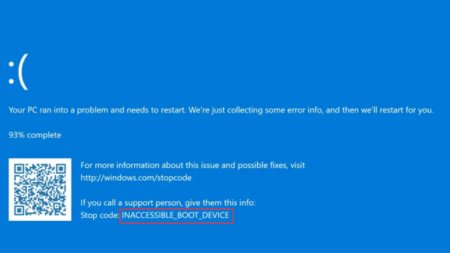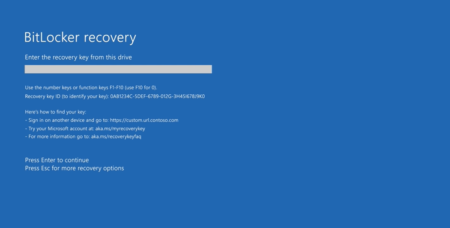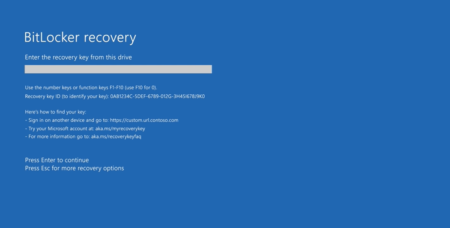Some users who own Windows 10 devices with NVIDIA graphic drivers are reporting that after installing the latest GeForce Version 466.63 their PC freezes, crashes and Windows show Blue Screen of Death with Stop Code: DPC WATCHDOG VIOLATIONS. After performing a force restart their PC starts working normally but again the same thing happens after a sudden interval of time.
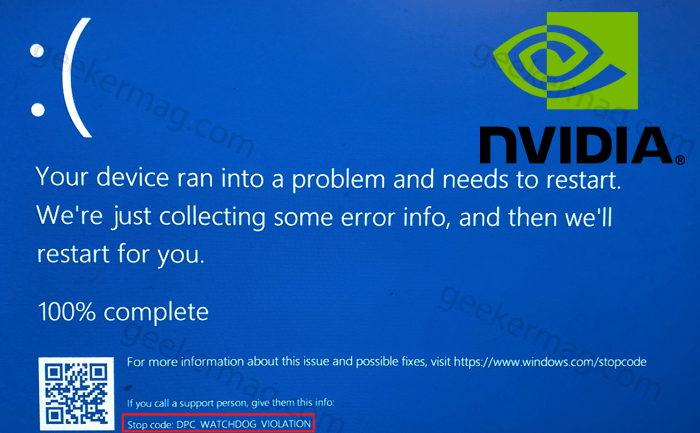
DCP WATCHDOG VIOLATION error may occur on some systems with GeForce GTX 600/700/16 and GeForce RTX 20 series GPUs. According to various reports, GeForce Version 466.63 cannot support video cards below 900 series.
In case, you’ve installed the latest version of drivers on video cards below 900 series, then you will see a DCP WATCHDOG VIOLATION BSOD error due to compatibility issues.
Taking the seriousness of the issue, the company has already released GeForce Hotfix display driver version 466.74 is based on our latest Game Ready Driver 466.63. Affected users can download appropriate link:
- Windows 10 64-bit Standard Driver – Click Here
- Windows 10 64-bit DCH Driver – Click Here
Fix: DPC Watchdog Violation in Windows 10 with Nvidia Graphic v466.63
After installing the latest driver issue is fixed for some users but not all users are lucky and they still see the DCP WATCHDOG VIOLATION BSOD error. In this situation, the only option you have is to revert to the old version of the driver. Here’s how you can do that:
Press Win + X key combination and select Device Manager from the menu.
Head over to Display Adapter, click on the Arrow to check the graphic device.
Right-click on the NVIDIA Graphic device and select Properties.
Switch to Driver tab and then click Roll Back Driver button, then click OK.
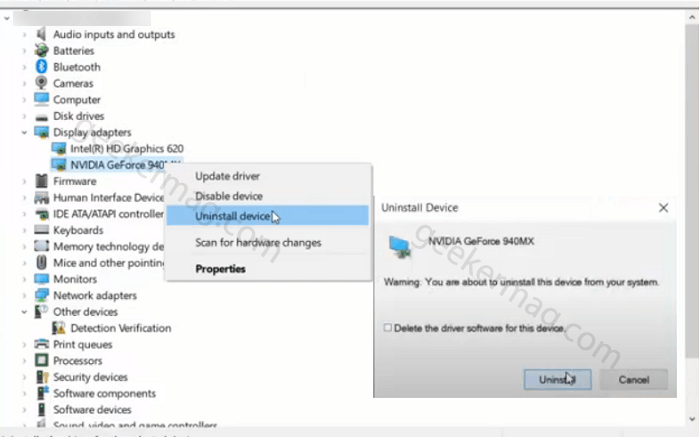
In case, Roll Back Driver button is blurred, then right-click on the NVIDIA Graphic device and select Uninstall twice.
Reboot your device.
Next, you need to download non buggy driver v466.47 using this link and install it on your device. Alternatively, you can visit here to download the Graphic card version of your choice.
Reboot your device and you will no longer see the DPC WATCHDOG VIOLATIONS BSOD.
As simple as that. Now wait for the NVIDIA to release the latest non buggy drivers. We hope they will fix the issue soon.
Are you seeing DPC WATCHDOG VIOLATIONS BSOD error after installing NVIDIA Graphics Driver v466.63? Does solution suggested in this blog post fixed the issue for you? Feel free to share your opinion in the comments.