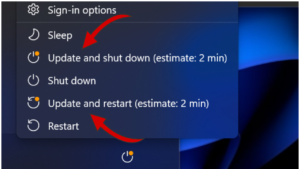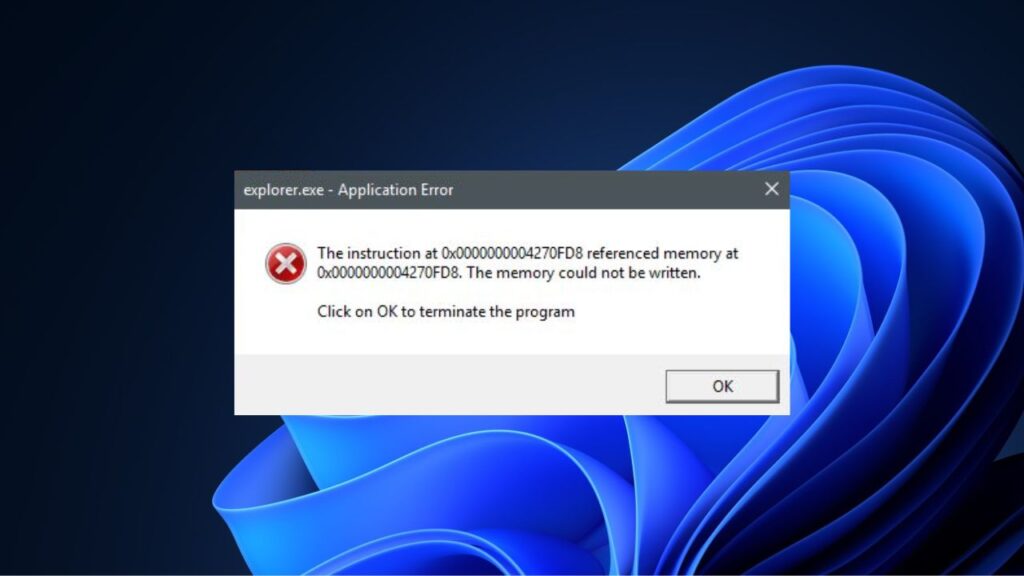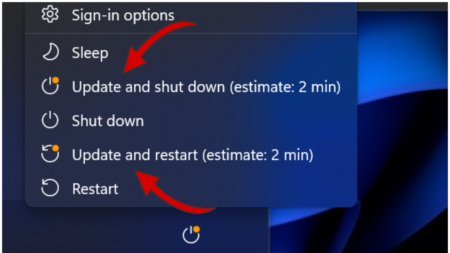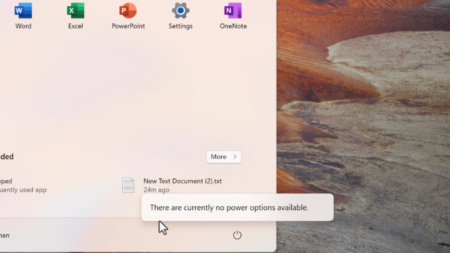Are you getting the explorer.exe when trying to shut down your Windows 11 computer? If yes, you are not alone, as many users have complained about facing this issue on their Windows computers.
While Microsoft has yet to release an official fix for this problem, there are couple of workarounds that you can try to get rid of the error. Let’s check them out in detail.
Unplug the gaming controller or headset
The issue is likely to occur if you have a gaming controller, like an Xbox 360, plugged into your computer. It doesn’t matter whether it’s a wireless USB dongle or wired USB controller; you are likely to face this issue if your controller is connected to your computer during shutdown.
So, the fix that you can try here is to remove your controller from the computer while shutting it down.
Other than this, the issue is also likely to occur due to interference between your headset driver and your computer. So, if you have your headphones attached to your computer, make sure to remove them as well before shutting down your computer so that you don’t face the error at hand.
Stop the GameInput Service
A Reddit user reported fixing the issue by stopping the GameInput Service in the Services window. You can try this too to see if it resolves the problem for you. To do this, open the Start menu, type Services in the search bar and hit Enter.
In the Services window, double-click GameInput Service and click the Stop button. Then, click Apply and OK.
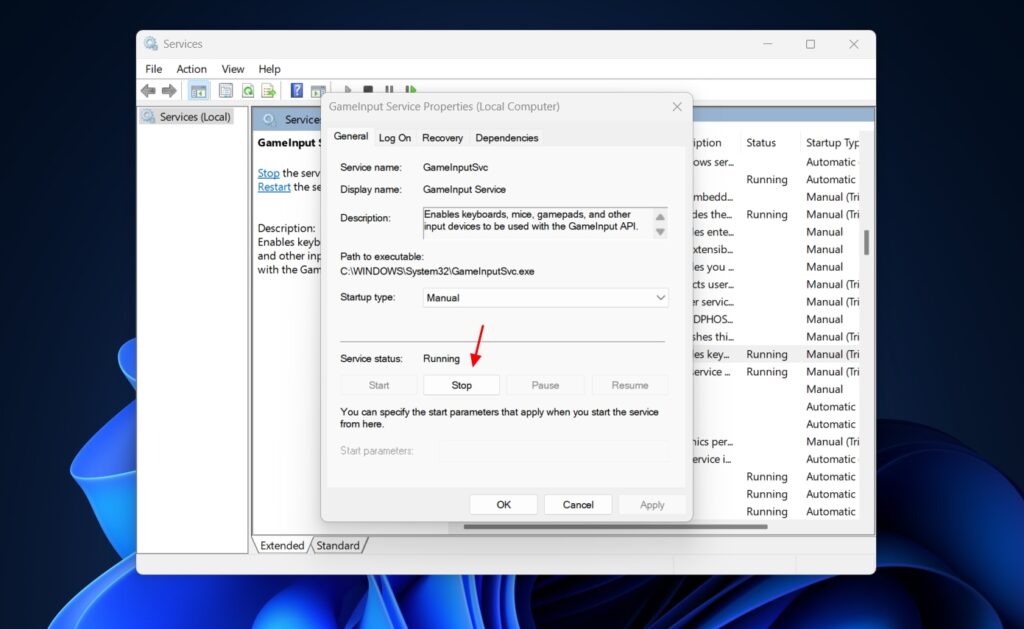
After that, shut down your computer and you will no longer face the problem.
The issue is not limited to Windows 11
Another Reddit user has mentioned that he faced the issue on Windows 10, and the surprising part is that he doesn’t have any controller attached to his computer. So, it seems that while for most users the issue is occurring due to their controllers or headsets, for others it’s occurring randomly even if they don’t have either of these devices plugged in.
One thing you should be aware of is that fixes mentioned above are just workarounds, not a permanent fix. You will most likely face the error again if you try to shut down your computer the next time with either your controller or headset attached.
The only way to permanently fix this problem is for Microsoft to release a fix in a Windows update. Unfortunately, even after downloading the latest KB5035942 update, user still continues to face this issue. Hopefully, Microsoft will address it in a future update.
Additionally, you can also report the issue to Microsoft using the Feedback Hub app installed on your computer.
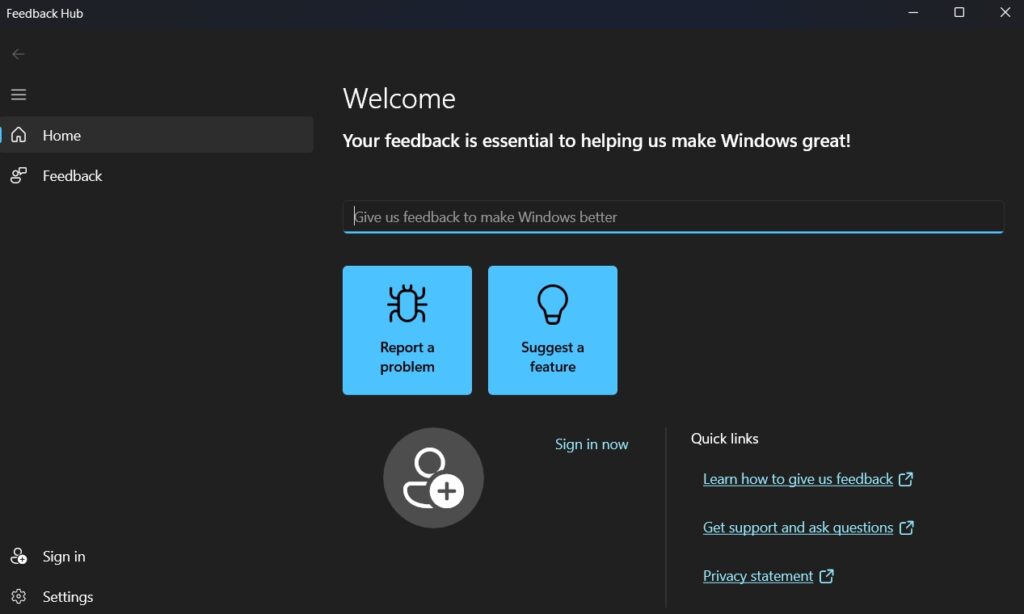
Anyway, were you able to get rid of the explorer.exe error at shutdown after following these solutions above? Let us know in the comments. You can also share any other solution that has helped you fix this problem.