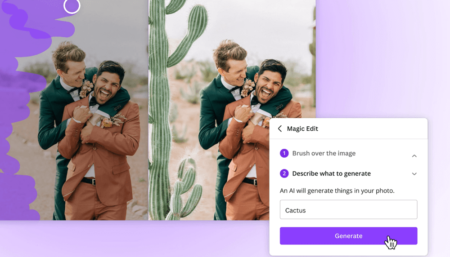Google has added its Pixel Buds app on play store, interested users can download. You can expect new earbuds to go on sale soon.
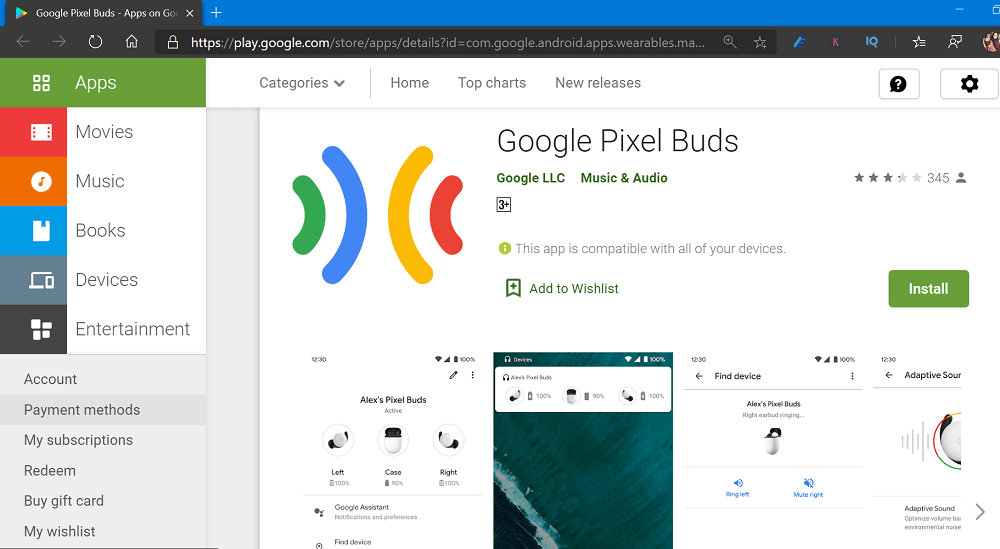
Pixel Buds, wireless Bluetooth earbuds made by Google. It offers clear calls, brilliant sound, and hands-free assistance from the Google Assistant. Although, first generation Pixel buds were not quite promising, but we’re expecting that second’s generation pixels buds will do step into the market with require improvements.
Announced in Pixel Hardware back in October 2019, after Google adding Pixel Buds app on Play Store, the company made Pixel Buds available to purchase.
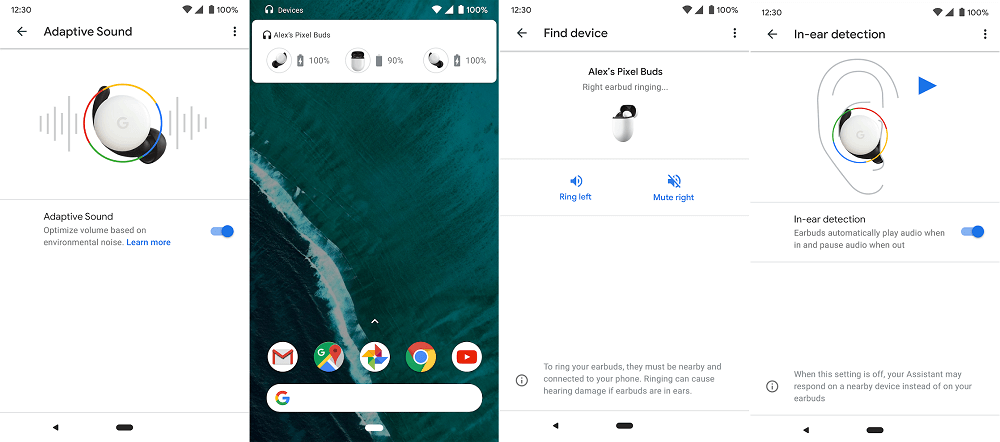
Unfortunately, the app is not compatible with Pixel Buds (first-generation) and works only in Pixel Buds 2. Lets’ learn more about the app.
Google Pixel Buds app
With Pixel Buds app users can set up and manage Pixel Buds 2 from phone running Android v6.0 or above. Here’s what you can do using the app:
- Turn on/off Adaptive Sound
- Check battery levels
- Learn how to use touch controls
- Ring your earbuds to help find them
- Turn on/off in-ear detection
- Control your Assistant and spoken notifications
- Get tips & support
To launch Pixel Buds app
On Pixel, you need to connect your earbuds > Bluetooth settings > tap the Gear icon next to Pixel Buds.
While on other Android devices, look for Pixel Buds application icon on home screen.
In case, you want to gaze landing page of the new Pixel buds, then you can download the app from following link:
Are you going to purchase seconds generation of Pixel buds from Google?
Thanks, 9to5Google for the news.