The functionality of modern mobile devices lies far beyond making phone calls and sending messages. Today the mobile application can make more for the business than leaflet or billboard, and even more than the desktop application. That’s why a full stack developer who can create a functional and attractive Android application is a worthy investment in a business.
No matter, product or service — it can be sold through the mobile app. The application can increase the interaction of the customers with your business. In comparison to desktop applications, mobile ones are faster. For example, a full stack .NET developer can create apps performing actions several times faster than desktop ones. They give users more personalized content tailored to their preferences.
Need an Android App for Business? Full Stack .NET Developer Can Help
Mobile digital device platform holds first place among others, having more than 50% of overall market share. It is much more popular than the desktop and tablet. And among mobile device users, the biggest part is for Android: 76.88% of users prefer Android devices.
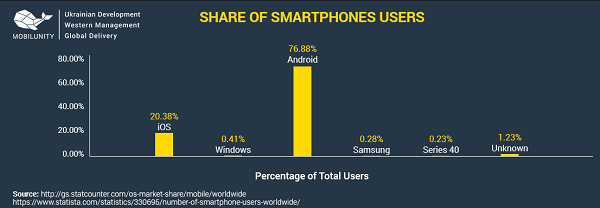
Android comes with enterprise-friendly updates, enhanced security, and new features, which may be useful for entrepreneurs. There are more than 3 million applications on Google Store, and about 20% of them are non-gaming. It means these apps have been created for business needs.

Benefits of an Android App for Business
With mobile apps, you can provide more value to the customers.
Encouraging customers to purchase through the advertisements is not an effective strategy. People want to see a level of value of the product. Valuable offers create loyal customers. And you can create valuable offers through the app: run a loyalty program, offer something special, incorporate your offline programs and offers into the app. Digitizing the entire process of interaction with people, you create a better user experience and get regular customers.
The application helps to build a stronger brand.
Android application is a channel of constant connection with the customers. The business can keep them in touch, educate, and communicate more effectively with the target market. Communication through the application looks more personal and works for better customer experience and trust. The application can show what your brand stands for better than the ads.
The application creates a better connection between the company and its clients.
Customer service goes beyond personal communication. And sometimes, it is even easier to reach people through their mobile devices to present something or ask a question. Users spend some time in the application, learn about benefits and offers, study, and decide whether they want to buy from you. It improves customer service.
Android applications increase your profits.
Apps improve users’ experience and the number of satisfied customers grows. As a result, sales increase as well. The mobile app informs users of new products, helps to reach a younger audience, helps to collect statistics about your customers. It brings great effort unless it’s development costs too much.
Why choose full stack .NET developer to create an Android app? Because .NET offers short improvement times, stable applications, lower cost for programming, and easier organization. As a result, you get a solid and secure business application ready to meet your business needs.
Where to Start for Android App Creation
App making process consists of steps of different complexity. Talking about a business app, some of them could be performed only by the business owner, but some are for .NET developers. Here is a comprehensive plan for those who need a business app:
- Work on the idea. Decide which functions you need, which tasks the application should perform, what is its main purpose and goals, and how it will help your customers.
- Do market research. Learn, what do competitors do? Which applications they create, how popular and useful they are.
- Create design mockups. Think over the visual appearance, which will reflect the design of your company. It also should stay simple yet attractive and intuitive for the users. Then create a graphic design.
- Put together a marketing plan. Decide on the ways of promotion and improvement.
- Build the app. Find .NET developers who will help to make it faster yet with high quality.
- Promote your Android application. Submit it to the App Store, make some advertisements.
- Improve your app. Monitor and collect users’ feedback to fix bugs and improve the users’ experience.
How Much Do Full Stack Developers Cost
Full stack .NET developer salary depends on the skills and the experience of the coder. The experienced senior developer may complete the work faster, but the junior one will be cheaper. However, it is better to choose a coder depending on the tasks he or she will have to perform.

Different Ways to Create an Android App
There are several options for those who need to develop an app:
- Build it yourself. It is ok if you know a programming language and have enough time for coding. Otherwise, it may take too much time and effort. And for the business owner, it is always better to spend time more effectively.
- Hire a freelancer. You may find the right person on freelance websites and start cooperation. However, it is always connected to some risks. For example, a project performed by one person can take much time.
- Sign a contract with the company. The development company provides customers with a range of specialists who consult, manage, and control the overall process. However, their services are usually very costly.
- Partner with a dedicated development team. In the case of outsourcing, the team is gathered according to your needs — there are only specialists you really need for the project. If you need a full-stack professional — you will get this person as a part of your team as long as you need it.
What Full Stack Developers Do to Create an Outstanding App
The mobile design has come to the fore offering great exclusive features that desktop can’t do: virtual and augmented reality, multiple cameras, mobile contact lists, gyro sensors and accelerometers, magnetic sensors, and more. And of course, they are always close at hand.
The full-stack coder is able to make everything — from the core of the code to the user’s interface. As a result, you will get an Android application that can work as an advertisement, consulting tool, a channel for communication with the customers, and feedback collecting. It will become a significant element of your business process.






