Starting with the latest version of Microsoft Edge Canary, the company added a new option using which users can quickly name individual windows in the Edge browser.
Edge Window Naming feature will allow you to name particular windows having tabs open related to your work. Suppose, you’re working on a personal and office project, then you can name window containing tabs related to official work to Office and window containing personal tabs to personal.
Earlier users have to install an extension to enable this functionality in the browser, but with Edge Canary v88.0.702.0, the feature is enabled out of the box. Recently, Google added a similar Name Window feature in Chrome.
How to Name Individual Window in Microsoft Edge
In case, you want to try Window Naming feature in Edge browser, then here’s how you can do that:
Launch Microsoft Edge browser
Right-click on the New Tab (+) icon or blue area next to it and select Name Window from the menu.
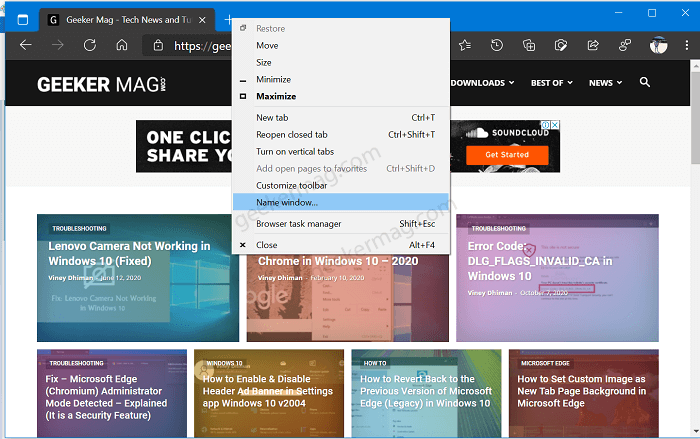
A quick ‘Set Window name’ dialog box will open. In the space provided, type the name. For example, Work.

Click OK to apply the changes. You can repeat same steps for as windows you want.
Now if you hover the cursor over the Edge icon available on the taskbar, you will see the name you set instead of the New Tab Window.
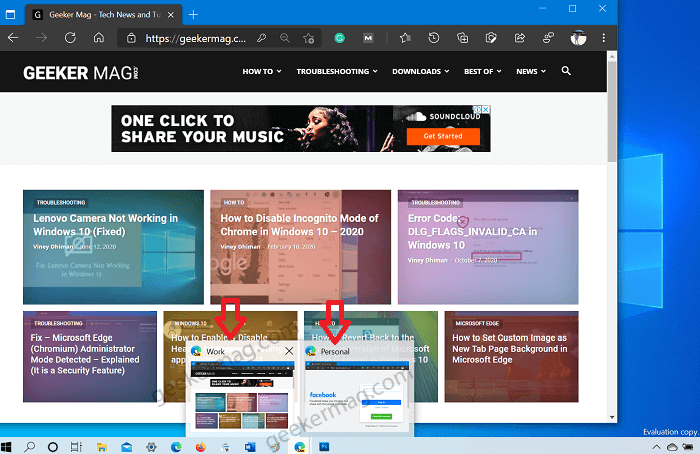
You can quickly switch between your personal and work window.
Personally, we find Edge Window Naming feature interesting, what is your opinion about this feature, let us know in the comments.





