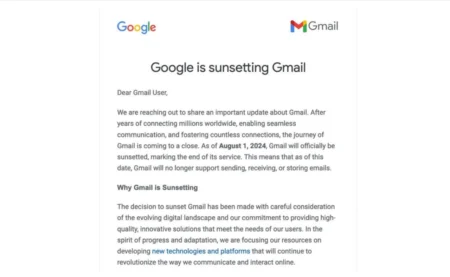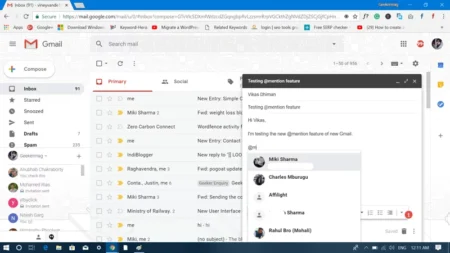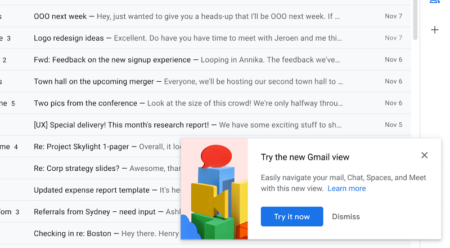Sharing dialog for GSuite for Web is getting a new look and available for users in upcoming lines. Let’s preview what changes Google is going to make it
Google is working on updating the look of Share dialog box available in the Google Drive, Docs, Sheets, Slides, and Forms. The new sharing dialog box will make it easier for the users to share files with specific people. Doing this will not only improve collaboration but also reduce the risk of providing access to unwanted users.
Check New sharing dialog box in action:
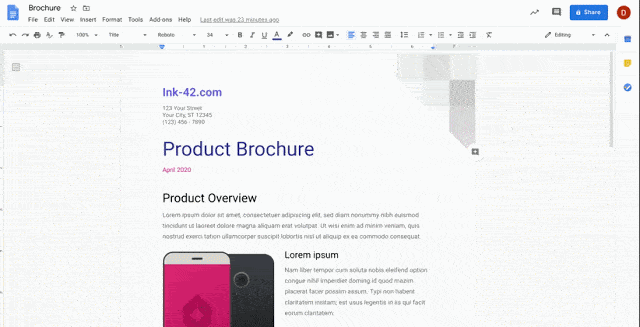
The changes which Google made is new sharing dialog box for GSuite are as follow:
- Separated, task-focused interface – Entirely focused on sharing a file, changing permissions, and viewing file access. Also, visually separate sharing with groups and people.
- Quick “copy link” button – Make it easier for the users to grab the sharing link without touching permissions.
- Easily see current access – Clearly show who has access to files which make it easier for users to check and change permissions.
Old Share Dialog for GSuite

New Share Dialog for GSuite

The company rolled out the new sharing dialog for GSuite starting today and it is expected that users will get it by the end of May or so.
What are your thoughts about new Share dialog for GSuite? Do you love the changes made by the company? Let us know your thoughts in the comments.
Source – Google Blog