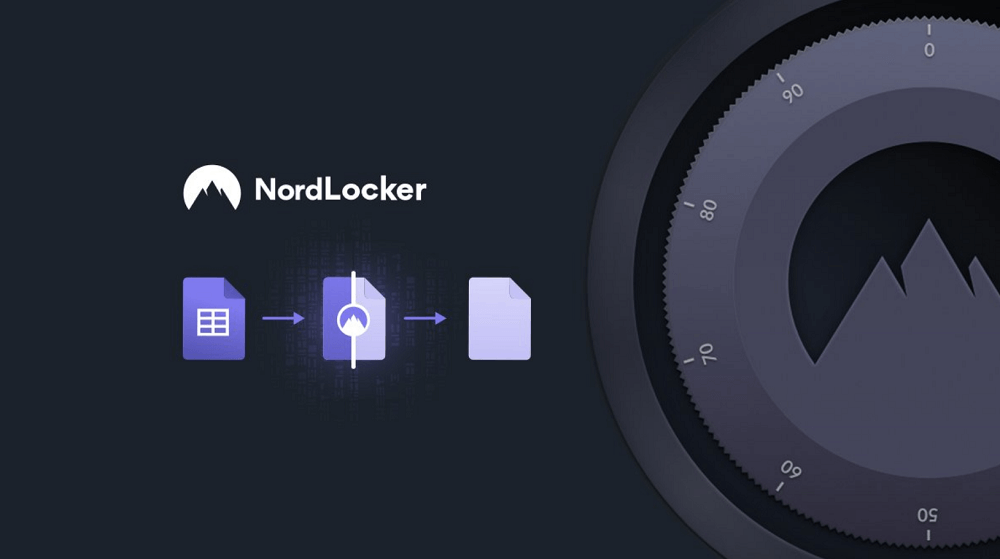In the past year, the developers of the consistently high-ranking NordVPN have branched out into new fields. NordSec always thinks of security first. So, it comes as a no surprise that they’ve released a file encryption service and a password manager.
While most people know what a password manager is, their file encryption software, NordLocker, needs a closer look. So, let’s give you some background on what NordLocker is, whether it’s useful and if it’s the right encryption solution for you.
Note: NordLocker now offers a no-strings-attached free file encryption software for 2GB of your data. You don’t have to take our word for it. Try it out for yourself.
What is NordLocker
NordLocker is a file encryption service. It locks your files to prevent any unauthorized access. Why would you need to do this?
For most people, the biggest reason is hackers. Nowadays, cybercriminals frequently launch ransomware attacks. They involve locking users out of their data until they pay a substantial ransom. Hackers do so by targeting vulnerable and valuable files. They gain access to them through social engineering scams or malware.
Of course, that’s the not only reason you need to protect your data. You may share a device with coworkers or have private data that you want to keep that way.
This is where NordLocker comes in. You download and install the app on your computer. Then you drag the file you want to encrypt into the app. It supports any file type and works almost instantly.
After you’re done, you can choose to share access and send files confidentially to whomever you want. You can either send as regular files or through your cloud account using a download link.
It is one of NordLocker’s most significant advantages. You have flexibility with your data. You can either encrypt files locally or encrypt them and then upload them to a cloud server. It prevents hackers from stealing your data while it’s in transit or resting in the cloud.
Why to Use NordLocker
It’s not an overstatement to say, everybody.
Everyone has data they want to protect. It can be financial records, personal photos and videos, or work documents. These things mustn’t fall into the wrong hands.
NordLocker is especially useful for businesses and governments. They are the most frequent target of ransomware attacks. Ransomware attacks cost small and medium enterprises $141,000 on average. Backups are one way to thwart these attacks, but unless they’re encrypted, they are still vulnerable.
The 2GB of free storage is useful for most private users who may have more limited encryption needs. Upgrading to premium for unlimited storage is also affordable as it costs less than $2 per month. And NordLocker includes a 30-day money-back guarantee if you decide the premium isn’t right for you.
Use NordLocker to Secure your Lockers
NordLocker stores your data into different encrypted lockers. Unlocking them requires your master password or shared access through email links.
Your master password is the one password you need for all your lockers, no matter what device you use. Best of all, NordLocker uses zero-knowledge encryption, so not even they know it (more info below).

To share your locker with other users is easy to do. After encrypting, click on the file and hit “Add User.” Enter their email address, and it will send them a link. The recipient will, however, need to download and install NordLocker to access the file. It adds another layer of security. No third-parties can intercept your data during download.
NordLocker is Security-Focused
What sets NordLocker apart from other encryption services is security. The services use the latest and greatest in encryption protocols so you can rest assured your data is safe. These include AES-GCM, EME, and XChaCha20-Poly1305-IETF cipher. In other words, these are the tools government organizations use to protect their data.
NordLocker wraps all this up in a zero-knowledge framework. It means even the developers can never see the contents of your files. Overall, NordLocker goes above and beyond to guarantee the safety of your data.
NordLocker: The Bottom Line
NordLocker is an effective and easy to use file encryption service. And when it comes to free file encryption software, you can’t get better than it. It’s not perfect; there are a couple of minor flaws. But knowing the reputation of the development team, these are sure to get addressed in no time.
| NordLocker Pros | NordLocker Cons |
| Free plan | Limited number of direct cloud integrations yet |
| Extremely high security | No mobile app yet |
| Easy to use | Doesn’t accept PayPal for payment |
| Can use it across devices | |
| Zero-knowledge encryption | |
| Compatible with cloud service | |
| Easy file sharing | |
| Affordable | |
| Accepts credit card, Amazon Pay, and cryptocurrency payments |
You have nothing to lose. Try out the free 2GB of encryption yourself to see if NordLocker is a good fit for you.