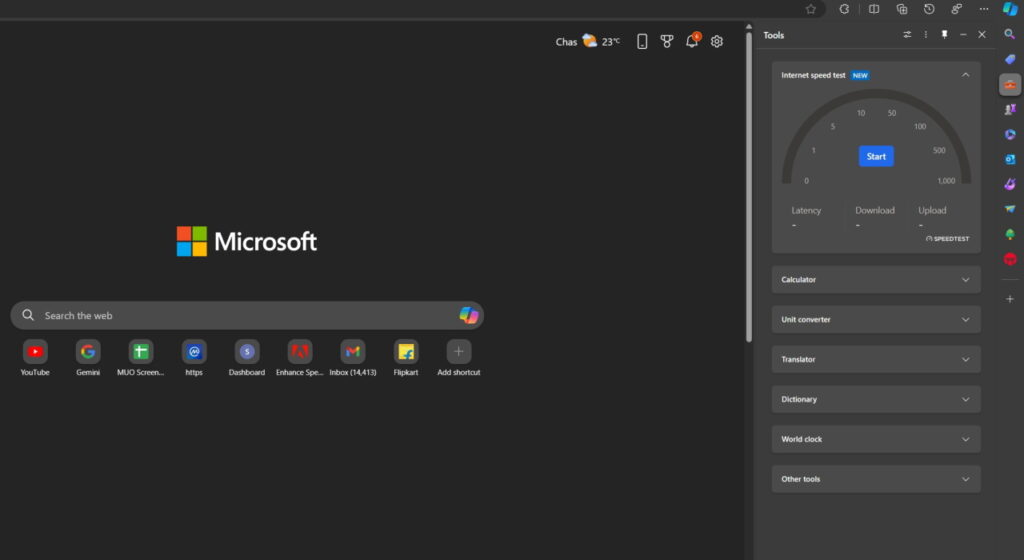It’s common to come across the need to check your internet speed. While there are a lot of internet speed testing websites, you can now check your internet speed right from the Microsoft Edge toolbar.
In Edge Canary 124, Microsoft has reintroduced the Internet speed test tool in the side panel. We are saying “reintroduced” because this tool was part of the side panel for a long time, but in the January 2024 update, Microsoft removed it for some unknown reasons.
But now they have reintroduced this tool in Edge Canary, and if everything goes well, it might be reintroduced to the stable version as well.
In case, you can’t wait to try the Internet speed test tool in the Edge browser, then you can access this tool by clicking the Tools (briefcase icon)icon in the side panel, and then choosing the Internet speed test option.
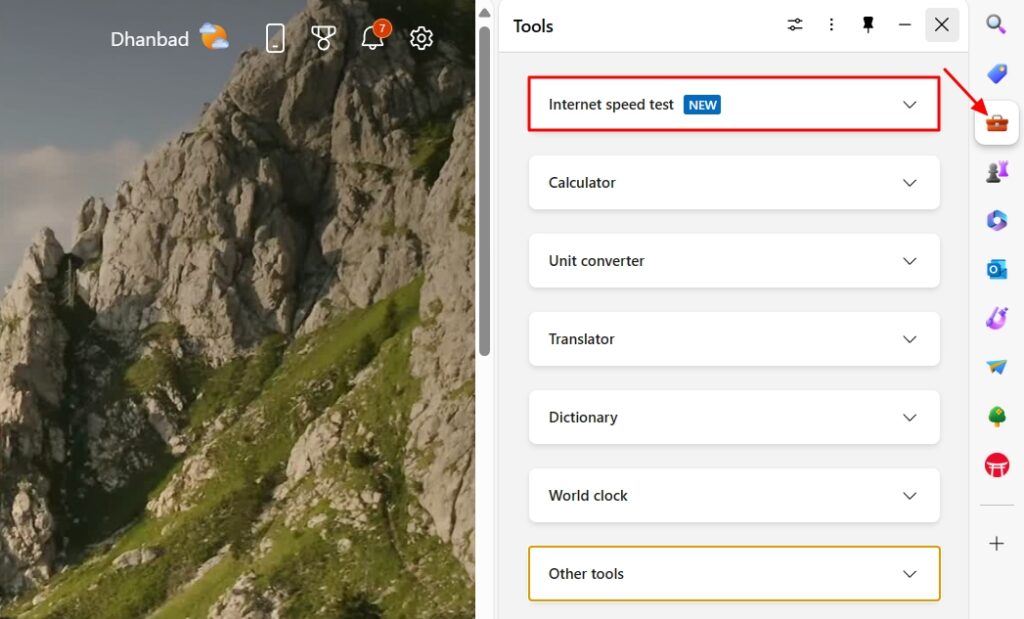
The Internet speed test window will appear, and you can click the Start button to start the test. After that, Edge will open a new window showing your internet speed which is powered by Okala.
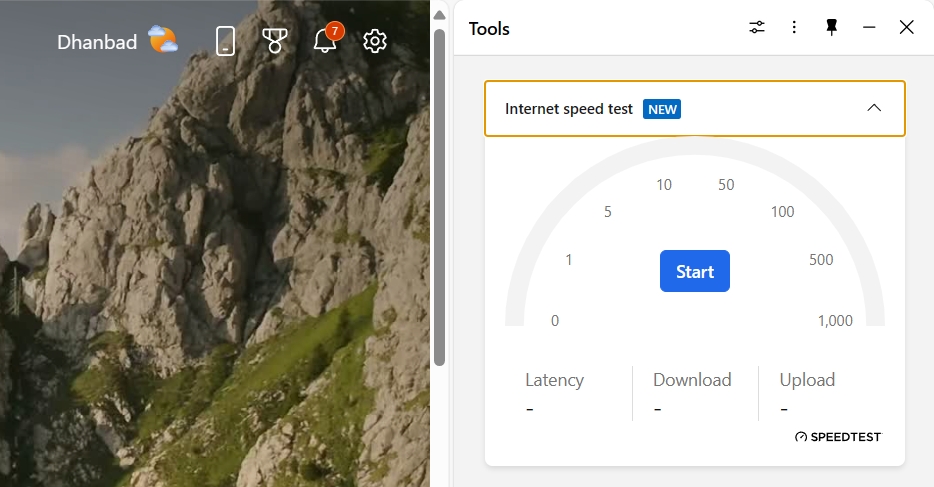
The Internet Speed Test tool still needs a lot of improvement..
It’s good that Edge has added the option to check internet speed right from the side panel, but we couldn’t understand why clicking the Start button opens a new tab to show the internet speed. If it’s all about opening a new tab to check the internet speed, then anyone can open a new tab in Edge and visit an internet speed testing website to check the speed.
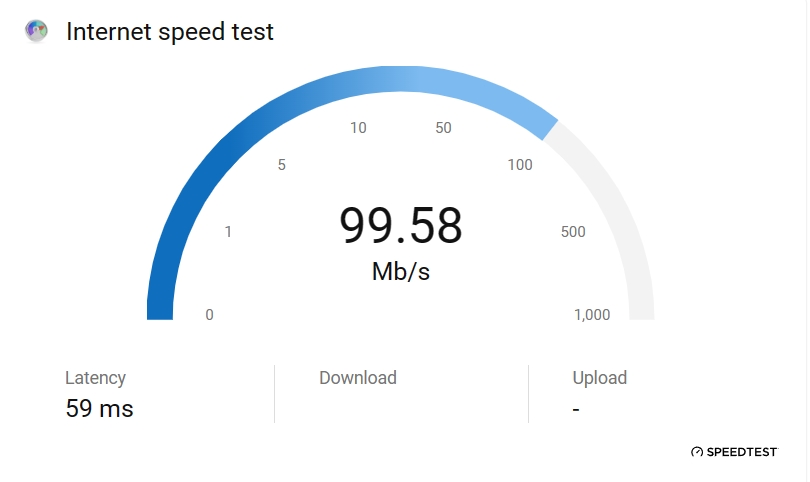
It would have been better if Edge could show the internet speed right in the side panel instead of opening a new tab. Maybe Edge will fix this in future updates or when this feature is made available in the stable version.
Also, we performed various speed tests, but unfortunately, most of the results were inaccurate. Here’s a side-by-side comparison of internet speed results by the Edge speed test tool and Fast.com.
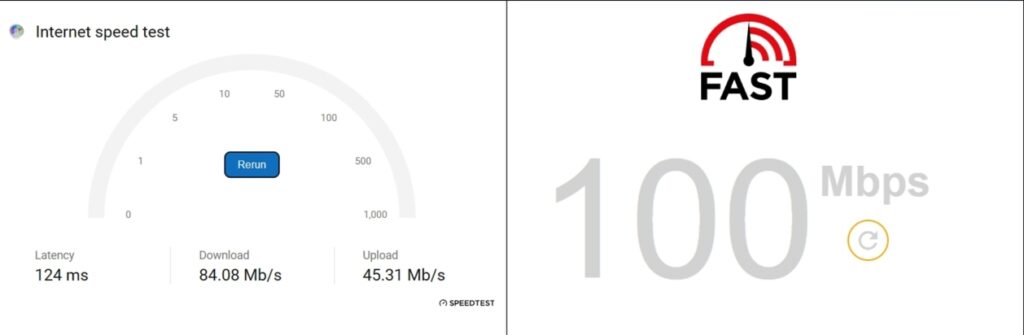
You can clearly see the difference, as Edge is showing the download speed to be 84.08 Mbps, but our actual download speed is 100 Mbps, which is correctly shown by Fast.com.
We think Microsoft has a lot of work to do on this feature before making it available in the stable version.