In this era of seamless digital communication, text messaging is a widespread method of transmitting information. However, the increase in its use has led to a significant rise in malicious activities, such as scams carried out via text messages. This article will guide you through the process of identifying and thwarting fake text messages.
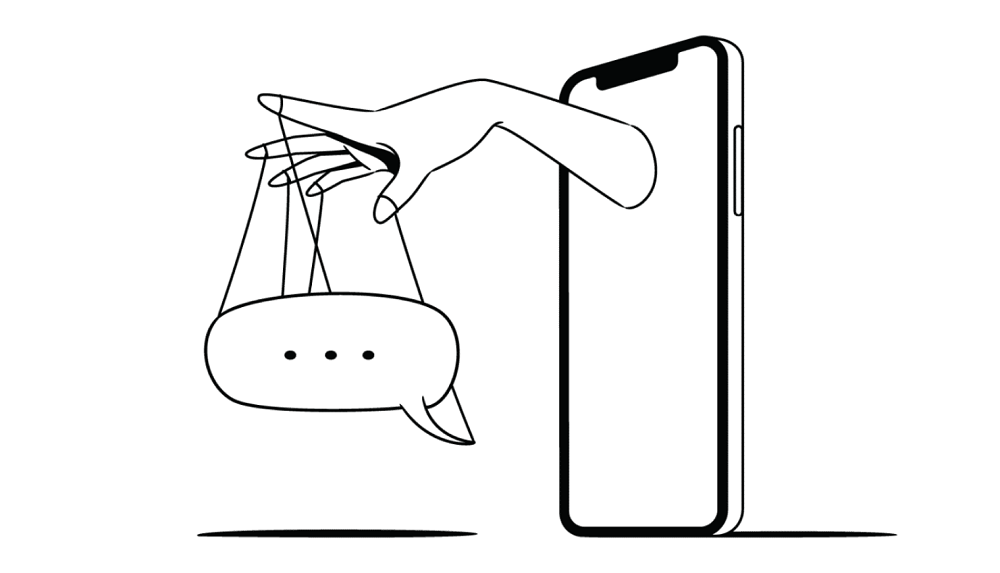
Identifying Fake Text Messages
Suspicious Sender Information
Fake text messages often originate from unfamiliar numbers or email addresses. One of the indicators that a text message might be fake is if the sender uses an email address instead of a number. Additionally, if the text message is from a number not stored in your contacts and the content seems suspicious, it may be a deceptive message.
Urgency and Threats
Malicious text messages often create a sense of urgency or contain threats to provoke immediate action. They might alert you about a non-existent problem with your bank account or trick you into believing you’ve won a non-existent lottery. Always be cautious when you receive such messages.
Requests for Personal Information
Legitimate companies or organizations never ask for personal information through text messages. If you receive a text message asking for your personal data, it’s likely a scam. Always verify the source before giving out any information.
Preventing Fake Text Messages
Enable Spam Filters
Most mobile devices and service providers offer features to filter out or block text messages from suspicious sources. Enabling these features can help reduce the number of fake text messages you receive.
Do Not Respond
Engaging with a fake text message may expose you to more risks. It’s better to avoid responding or clicking on any links provided in such a message.
Verify the Source
If you’re unsure whether a text message is legitimate, always take the time to verify the source. Contact the company or organization directly using the official contact information from their website.
Reporting
In the event that you receive a fake text message, it’s essential to report it to the relevant authorities. This action can help prevent the sender from targeting more people.
The Future of Fake Text Messages
Even as technological progress continues, fake text messages will remain a prominent threat. However, the development of sophisticated spam filters and the ongoing efforts by service providers will help mitigate this risk.
It’s important for individuals to stay informed about the various tactics employed in fake text messages and to take proactive steps to protect themselves. Constant vigilance, education, and the use of reliable security measures will go a long way in combating this form of cyber threat.
Understanding the Impact of Fake Text Messages
The repercussions of engaging with fake text messages can be extensive and damaging. The immediate consequence often involves data theft, where the perpetrators gain access to sensitive information, such as banking details or personally identifiable information (PII). This unauthorized access can lead to financial losses, identity theft, or other forms of cybercrime.
The long-term effects can be even more distressing. Victims of fake text scams may suffer emotional distress, develop a distrust of digital communication, and experience decreased productivity due to the time and effort spent on mitigation and recovery. It’s not an exaggeration to say that the personal cost of these scams can be significant.
Organizations aren’t immune, either. A successful text message scam targeted at an organization’s employees could lead to breaches of sensitive company data. This can result in significant financial losses, reputational damage, and a loss of customer trust.
The Role of Awareness and Education in Thwarting Fake Text Messages
In the face of this escalating threat, awareness and education play an essential role in defense. Understanding the various strategies that scammers use in their text messages can greatly assist in their identification and prevention. Regularly updated education about the latest scams can help individuals and organizations stay one step ahead.
Moreover, awareness campaigns can stress the importance of reporting these scams. This not only helps the victim but also aids in tracking down and prosecuting the perpetrators. It helps service providers improve their filtering algorithms, making it more difficult for such scams to reach others in the future.
Education should also extend to understanding the potential consequences of falling for such scams. This adds an extra layer of caution when dealing with suspicious text messages. The more individuals understand the risks and repercussions, the less likely they are to become victims.
By encouraging awareness and spreading education about fake text messages, we can build a strong defense line that safeguards our digital communication channels. This will ensure a safer environment for everyone, paving the way for secure and trustworthy digital interactions.
Conclusion
Identifying and preventing fake text messages is an important ability in our present electronic communication setting. By being aware of the common indicators of a fake text message and implementing preventive measures, we can effectively protect ourselves from these malicious activities.
While technological advancements may lead to an increase in the sophistication of these scams, it also promises better protection mechanisms. The key to safety lies in staying informed and vigilant. Always remember: When in doubt, do not respond, verify the source, and report any suspicious activity to the appropriate authorities. Protecting yourself from fake text messages requires a collective effort that combines individual vigilance, technological advances, and the support of service providers.





