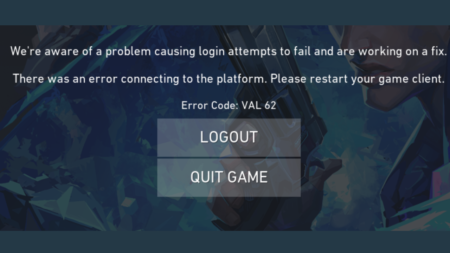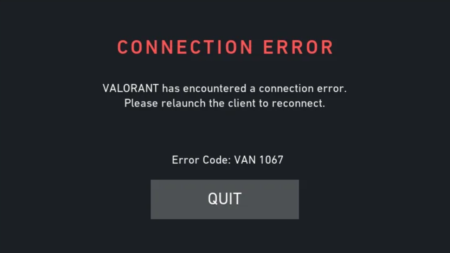For some time now, users of Twitch (and other social networks that offer video and streaming services) have complained about the meager income they derive from the viewership they serve, and it appears that those holding the reins have finally started to take note of their grievances.

Twitch currently has 140 million active users a month, of which just over nine million are streamers whose gaming exploits are avidly watched by an eager audience that is growing solidly. A large concern for these streamers has been the unreliable nature of their income and the low level of revenue they generate from their content.
Twitch has moved to allay these issues by offering a new initiative designed to maximize income. Their new AIP (Ad Incentive Program) will pay a select group of streamers a guaranteed monthly income from ad revenue. This will be based on the amount and regularity of ads that are run per hour.
At the high end of the AIP, creators who run four minutes of ads per hour and stream for at least 40 hours will receive $500. This is more of a guide than a set income as the amounts will differ depending on the creator of the streams and no doubt will relate to how many views their content generates.
Running a Twitch channel isn’t as easy as it may look from the outside, not least when you take into account the technical aspects to creating a constant amount of quality content and following the relevant criteria within the platform, such as adhering to Twitch music rules, and the percentage of Twitch users that make significant money from doing is very low indeed.
Obviously, the more viewers you have, the more you can make, but most streamers on the platform make less than $100 per month while the top earners can earn upwards of $100k, but clearly, those at the high-end are few, and they haven’t arrived there out of sheer luck.
You can’t make money from Twitch until you become a Twitch Affiliate, and to do that, you have to have at least 50 followers and generate 500 total minutes of video in the previous 30 days, and that’s a lot of content to produce.
How do Twitch Users Make Money?
Twitch users can make revenue from donations, ad revenue, subscriptions, and tie-in sponsorship, but again, until you have a regular following, none of this will magically fall in your lap.
The advantage of the AIP incentive is the guaranteed income it brings, which helps provide some level of consistency to users who are eager to receive some level of financial reward for their efforts.
Clearly, many who take to Twitch do so because they love gaming and are keen to broadcast to like-minded individuals, but at a certain point, the work put in to build that audience needs to be remunerated, and many treat the process much like any other job, albeit a hugely enjoyable and entertaining one.
How Much Do the Top Earners on Twitch Make?
There are very few Twitch channels that earn the big bucks, and we are talking about millions of dollars of revenue. A recent leak of information related to Twitch’s biggest channels, Ranboo earned around $2300 per hour, earning an astounding $2.4m from the playing of Minecraft for 1001 hours.
There are a handful of channels that make this sort of money, and the vast majority make little, or nothing, from their work and hence the need for Twitch (which is owned by Amazon) to come up with some form of guaranteed income and again it’s worth noting that the AIP is only offered to selected users.
An ‘expert’ Twitch could make around $3000 per month but would have to play for 40 hours a week in order to do so, which pretty much means it would have to be your main form of income generation.
To be in with a shot of making a decent living from Twitch, you need upwards of 500 regular viewers, and to get that level of interest, you need to produce engaging content regularly and routinely.
It’s not something you can dip in and out of, and you’ll need to develop a plan of action, and perhaps most importantly, you’ll need to love what you are doing, and you will have to manage expectations.
You may well have to keep at it for months before you start to see the fruits of your labor pay off. Find a niche that works for you and game what you love and not just what you think will drive your viewership up.
Another key aspect is interaction with your user base. It’s key to fostering interest, which means responding to chat messages and getting your viewers involved in your exploits.
Twitch isn’t really the type of platform where you can fake it until you make it; it’s a network for very clued-up users who can tell when someone is half-assing it and isn’t genuinely part of the scene.
With that in mind, a solid Twitch channel might just start out as a means to an end, with a streamer just broadcasting for the sake of it, because they are sharing the experience they are having while gaming, rather than seeing the process as merely an opportunity to make money.