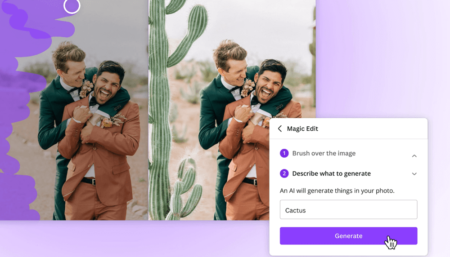Facebook-owned WhatsApp is doing beta testing of a new feature called Expiring Media. The feature is under development and first spotted in WhatsApp v2.20.201.1. The feature is basically an add-on for Expiring Messages.
So basically what is the Expiring Media feature of Whatsapp? With the help of this feature, users will be able to set up a timer or expiration period for the media that they send. This includes photos, videos, GIFs, and Audio.
The media file will be removed automatically from recipient’s phone permanently once he leaves the chat screen.
Use Expiring Media feature in WhatsApp
The feature when enabled, users will start seeing a new button to send media files with expiration beside the ‘Add caption’ option.

Tap on the icon, select the media file and it to your friend.

Right, now if you send a media file, there’s no timer to set an expiration for media. It means the media file removed from the chat screen once recipient has viewed it.
Once the media file is removed from the chat window, you will not see a message like “The message is expired” or “The message is removed”. It will disappear from the chat in a unique way so that the recipient can understand it.
The feature is under development, so its is possible that the company might change the way Expiring media feature works right now.
We have sharp eye on WhatsApp Expiring media feature. We will update the article if we can more information about the feature and its availability.