What are bug bounty programs?
Bug bounty programs are campaigns used by companies and organizations to reward ethical hackers and technology fans for successfully identifying vulnerabilities in their systems. Just like bounty hunters in Western movies used to bring outlaws and fugitives to justice, bug bounties look to bring major issues in services to light.
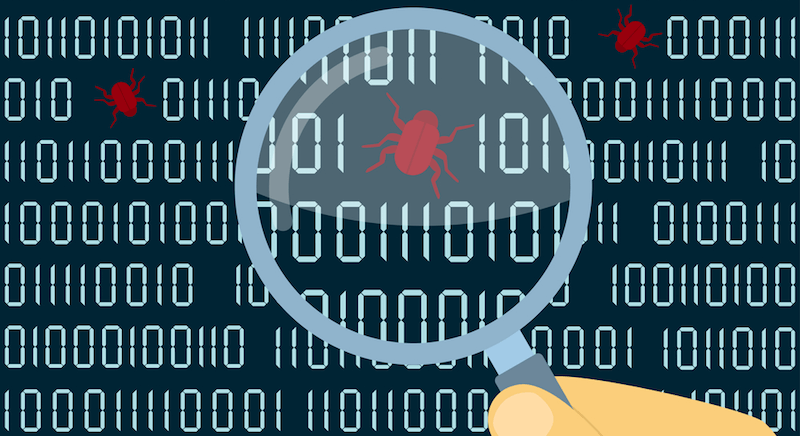
What is the goal of bug bounty programs?
Bug bounty programs are designed to give ethical hackers around the globe the opportunity to discover flaws and vulnerabilities in networks and systems. It can help them earn recognition, and it can be a great way to move further in their careers. While some ethical hackers participate in these programs to show their skills and make some money on the side, for others, bug bounties are their only source of income.
Since every flaw in the system can be a potential weak link in a company’s business plan, some of them are not so keen on exposing their vulnerabilities to the general public. Therefore, many companies run private bug bounties and invite hackers to search for bugs on their servers and software. Vulnerabilities and issues resulting from these tests are mostly kept private within the company to protect their security and privacy.
On the other hand, public bug bounties are available to everyone who has the proper knowledge and wants to try their luck against daunting system problems. However, these programs may be overwhelmingly hard to handle for smaller companies that don’t have the resources to go through a large number of submissions.
Where can you find bug bounty programs?
Many platforms offer bug bounty, penetration testing, and vulnerability disclosure programs to help companies save time and let their security team focus on more immediate tasks. At the same time, bug bounty programs are an excellent way for ethical hackers and developers to challenge themselves and learn something new.
One of the most popular bug bounty platforms is Bugcrowd which offers hundreds of bounties ranging from ones where people can submit their bug reports for free and help create a safer cyber environment to those with lucrative rewards. For instance, ExpressVPN’s bonus of $100,000 for VPN server vulnerabilities is one of the highest rewards ever published by a VPN company.
What are the benefits of bug bounties?
Bug bounty programs are an excellent way for organizations to strengthen their cybersecurity strategy since they have an entire army of highly skilled hackers at their disposal. These experts monitor their systems and report on issues and risks they discover. It tends to be more cost-effective because hackers are paid only after submitting the problem and having their submissions validated.
Hackers should remember that some issues are more difficult to spot than others and have the right expectations before entering the program. According to statistics, most hackers search for website vulnerabilities, while only a few choose to look for operating system flaws.
Also, organizations entering bug bounty programs must have skilled teams ready to solve identified issues quickly identified issues; otherwise, they can expose themselves to additional risk.
Conclusion
Bug bounty programs can help companies and organizations protect their assets and improve cybersecurity. If you have a whole team of hackers continually testing your systems and trying to find flaws and vulnerabilities, you have a much less chance of getting hacked by malicious hackers. Since most bug bounties offer substantial bonuses, they attract a significant number of hackers trying to earn money with their skills.
Therefore, whether you’re looking for cyber protection or someone willing to test their skills against the toughest bugs, bug bounty programs are an excellent platform to get you started.





