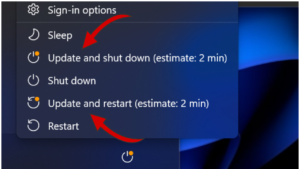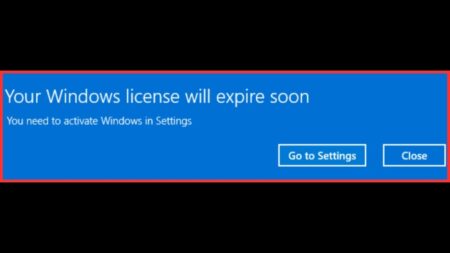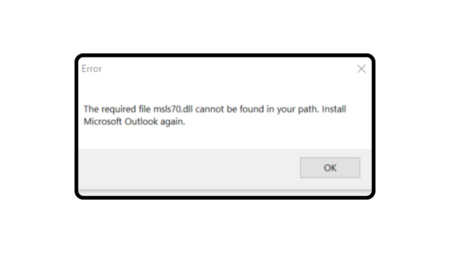JavaScript is one of the world’s most popularly used programming languages, with 65 percent of software developers using it for development purposes. As the world becomes largely intertwined with the digital landscape for various everyday uses, JavaScript is a common language utilized in the development of web apps and content, mobile apps, servers, and even games.

It has become so parallel with web content development that it is even found as a client-side programming language in around 97 percent of all websites. Its popularity is not just a fad or a fluke, either. There are a number of benefits to using JavaScript for building web applications, the most relevant of which we will be discussing below.
Easy Integration With Other Programs and Languages
There is a wide variety of programming languages and other programs available today to create various web applications. While this offers great flexibility, it also means you need to consider integration and compatibility. Thankfully, JavaScript is easily used along with other languages and programs. It is interoperable, meaning it can exchange data without the end user having to do any tweaking.
When creating frameworks and server-side applications, it also pairs well with popular document database programs like MongoDB. JavaScript and MongoDB can be used in tandem to create MEAN/MERN stacks for end-to-end web applications, among other things. It also provides a simple architecture for developing user interfaces, complex web applications, and scalable features.
Plenty of Supported Tools
JavaScript simply makes coding more convenient. There are various applications and tools that programmers can use to simplify the process of development. From editors to compilers, technology has advanced to a point where writing and debugging is not quite as arduous as it once was.
Some of the most helpful tools like Notepad++ and Whisk are geared specifically to work well with the likes of JavaScript. Their features work with the programming language right off the bat, so you can create and edit code with ease.
Simple Learning Curve
Web applications are essential for actually creating interactivity and user interactions on the internet. With the need for constant updates and reliability, the ease of learning every aspect of JavaScript makes it a key programming language for building these. Whether you’re debugging, adding features, updating, or launching over a browser, it’s easier to kickstart and make changes with a language that isn’t too hard to learn.
This not only makes it more accessible for newbies but also makes it easier to develop with a team, whether or not they are remote. JavaScript, along with Python and R, is considered one of the easiest programming languages to learn.
Quick Development
Because JavaScript is used in creating dynamic web content, it’s hard not to create a user-friendly web interface today without dabbling in the utilities it offers. Although speed is not the only factor to consider when creating web applications, it doesn’t hurt that this programming language is easy to implement, quick to use, and efficient to compile.
On top of this, it uses simple syntax and can easily be edited using any number of editor programs. This makes the development process simpler and essentially quicker to get through while lowering costs. When you’re working on a tight schedule or multiple projects, this can be a godsend.
Optimized Code for Web Applications
Since the performance and functionality of your web applications are largely dependent on your code, you want to ensure that you are writing code in an optimized way. JavaScript is a powerful and efficient tool that feels intuitive for web applications. It works for both frontend and backend development, is scalable, handles server load effectively, can use minimal code for functions, and works with all modern browsers.
The benefit of JavaScript also trickles down to the web framework you use. Insights from Stack Overflow reveal that React.js, jQuery, and Express were the three most commonly used frameworks in 2021 – all of which are built on JavaScript. You don’t have a shortage of tools at your disposal and you can develop code from tried and tested baselines.