Want to ensure the overall protection of your computer and laptop? The following free antivirus programs are worth trying.
Whether you own a machine running Windows, Mac, or even Linux, then one thing you need is good Antivirus software. You might have heard this thousands of times, isn’t it?
Sometimes dangerous viruses can disclose your monetary data and can also prevent your computer from working in all ways. A good Antivirus program is the only solution to deal with this situation.
Unfortunately, most of the antivirus available on the internet are paid, even costly too. There might be users looking for free options, right? If you made up so far, then you’re one out of them for sure.
Best Free Antivirus for Windows 11/10 2024
Thankfully, there are various free antivirus programs available that users can download to protect their PCs and Laptops. In this blog post, I decided to cover the top ten free antivirus programs.
Things to keep in mind
Although all the antivirus programs discussed below are free to use, before you download them on your computer, then you must be aware that these antiviruses might force you to upgrade to the premium version for additional features.
Secondly, they can offer toolbars and browser extensions which is again not a good idea. Most antivirus companies use this to collect and sell your information by degrading the performance of the computer.
Tip – If you own a PC or laptop running Windows 11 and Windows 10, then there’s no need to download any third party antivirus program as it already has Microsoft Defender. It is a free antivirus program that protects system files, and online activities from malware, viruses, spyware, and other malicious things.
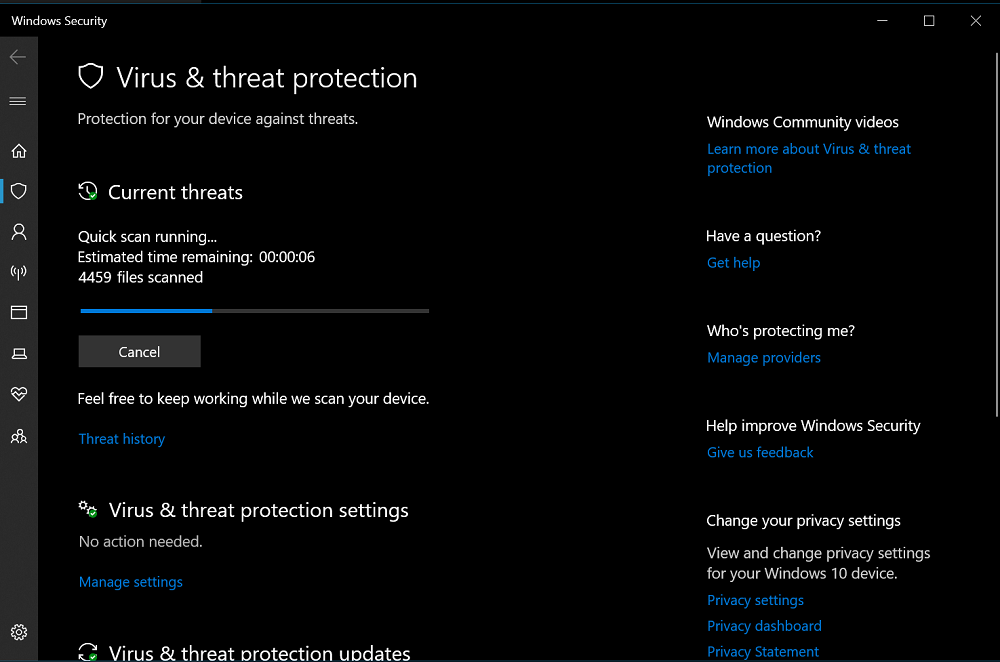
If you can deal with this for free antivirus software, then here goes the first one:
1. Avast Free Antivirus
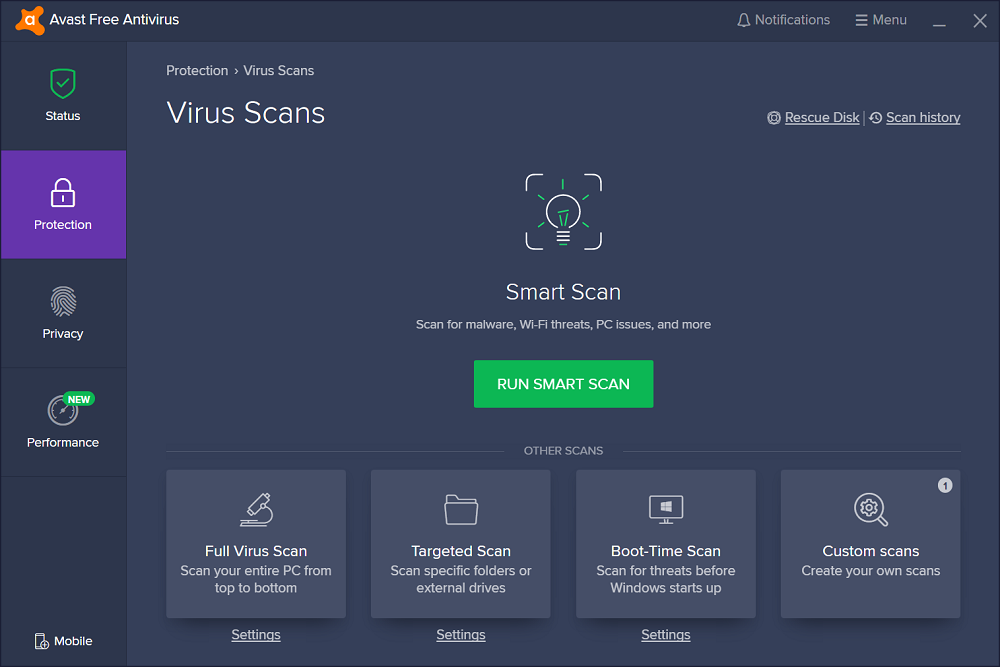
AVAST Free antivirus comes with a lot of features and an anti-spyware system that protects your computer from threats from documents, the web, messages, and from unknown texts.
It comes with the heuristics engine which aids in identifying the earlier unknown threats too. AVAST has been making antivirus since 1988 and it is the most introduced antivirus software.
2. AVG Free Antivirus
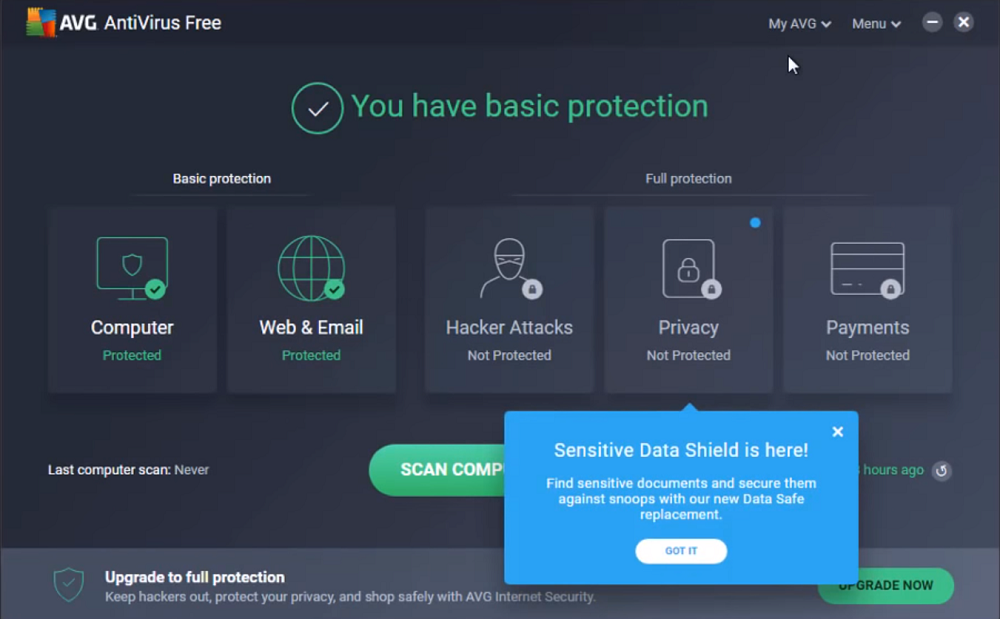
AVG Free antivirus has an email scanner, planned filtering choices, connection to the scanner, programmed updates, and more. Not only is AVG completely power-packed, but it is also among the most elite free antivirus because of three primary 3 reasons-
- It is devised to remain updated on the latest virus definition
- It features many premium traits
- There’s no look back after.
3. Avira Free Antivirus

Avira free antivirus protects your PC from malicious infections, Trojans, worms, adware, spyware, and many different kinds of malware. This makes it a completely functional and efficient anti-malware system and among the best antivirus programs.
Avira is supported on Windows 11, 10, 8, 7, Windows Vista, and Windows XP. It comes with a propelled heuristic mechanism. This component is not generally available in most free antivirus devices. It is also supported on Mac OS.
4. Bitdefender Free Antivirus
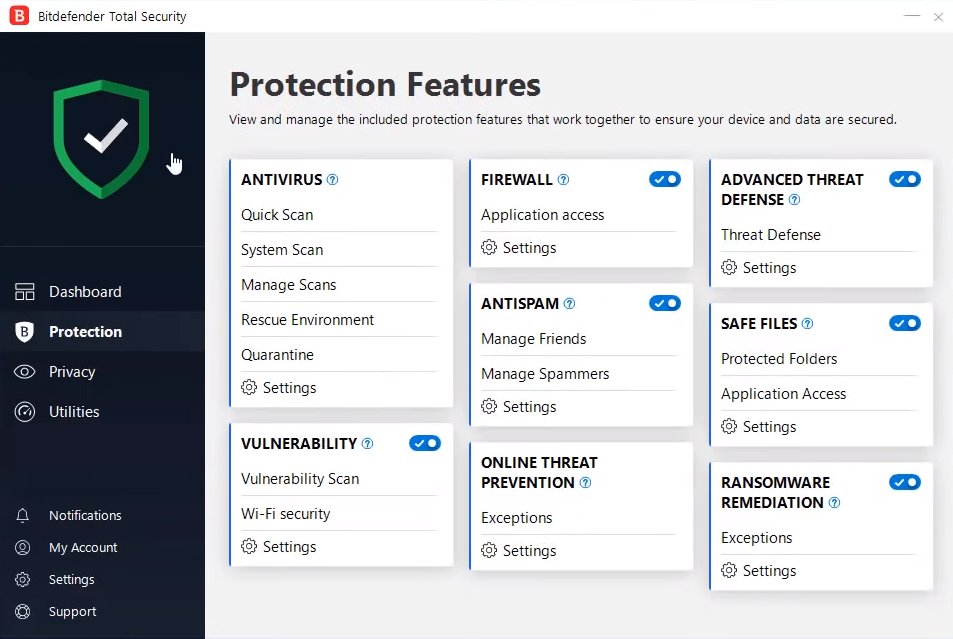
Bitdefender is a popular antivirus program offering reliable and accurate solutions for your computer protection. It helps in blocking and recovering your computer from ransomware.
Here are some main upshots on Bitdefender Free Antivirus:
- The setup and arrangement are simple.
- There are no self-promoting ads for upgrades to paid subscriptions/offers.
- It doesn’t use many system resources.
The free antivirus edition of Bitdefender is easy to install and use. It is user-friendly and helps in staying ahead of the threats by updating the up-to-the-minute virus definitions.
5. Lavasoft Ad-Aware

Ad-Aware by Lavasoft is the most unique of all the other ad-aware. This program supports Windows XP, Vista, and also Windows 7, 8, and 10 as well as Windows 11. This antivirus gives real-time, instant system protection from viruses, spyware, and other malicious forms.
During gaming or watching movies, it stays in silent mode to avoid interference with system resources.
6. Panda Protection (Panda Free Antivirus)

Panda Free Antivirus, now called as Panda Protection delivers complete protection to challenge unknown threats. Why it stands out from all other free antivirus is because:
- It gives automatic USB protection
- It guarantees web and URL filtering.
- It supports all the versions of Windows OS.
7. Malwarebytes Anti-malware Free
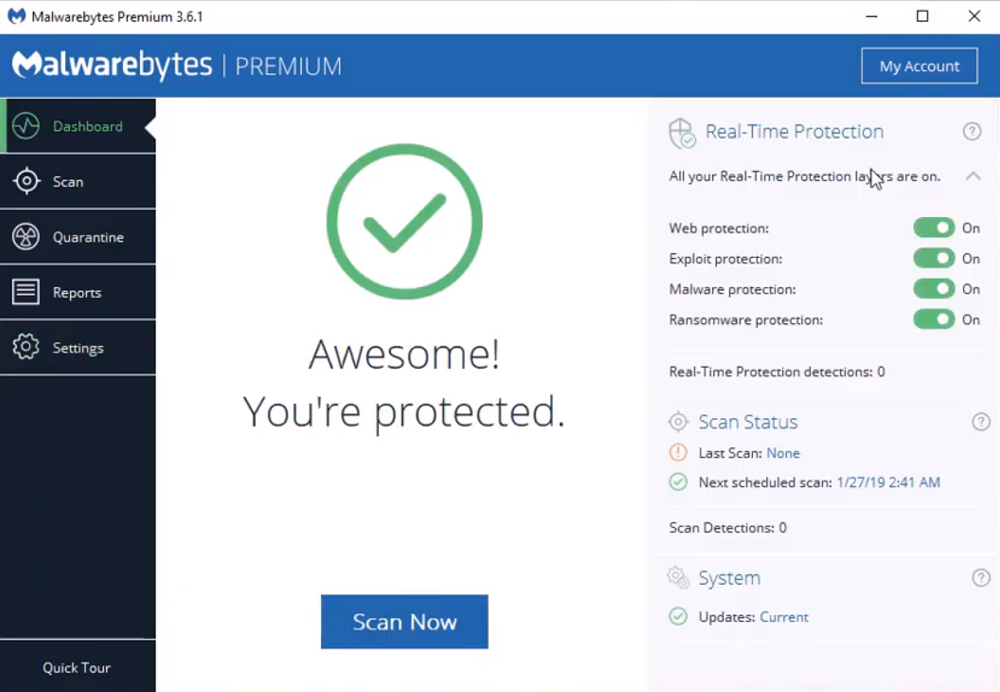
Malwarebytes Anti-Malware is not anti-virus software but a malware-removal tool. It cannot protect your PC from bugs but it can clean out the malware which is already in the system.
Also, it does not interfere with any anti-virus software installed on your PC. It works as an amazing complement to any antivirus program.
8. ZoneAlarm Free Antivirus

ZoneAlarm is the topmost choice of web surfers since most of its features are equipped and adjusted for online protection. Even though it does not have its antivirus, it has a solid built-in firewall which is easy to install & configure. It also offers important features like:
- Anti-malware scanner
- Identity protection
- Built-in privacy toolbar and web security
- Online file backups
It is compatible with Windows 11, 10, 8.1, 8, and Windows 7.
9. eScan Antivirus Toolkit
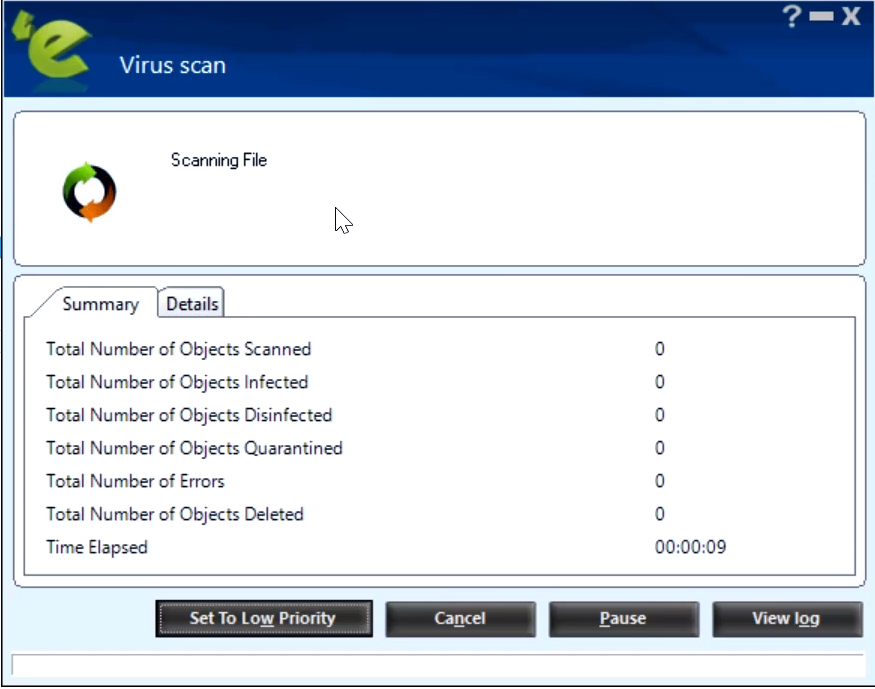
eScan Antivirus Toolkit is different from other available options as it does not need to be installed. It can simply be downloaded and run from the USB drive and can be used with another antivirus running.
No installation means no- scheduling or real-time defense. Hence, it shouldn’t be used as the primary antivirus. But it is a good choice in case your main antivirus is not working or if you just want to double-check.
10. Trend Micro HouseCall
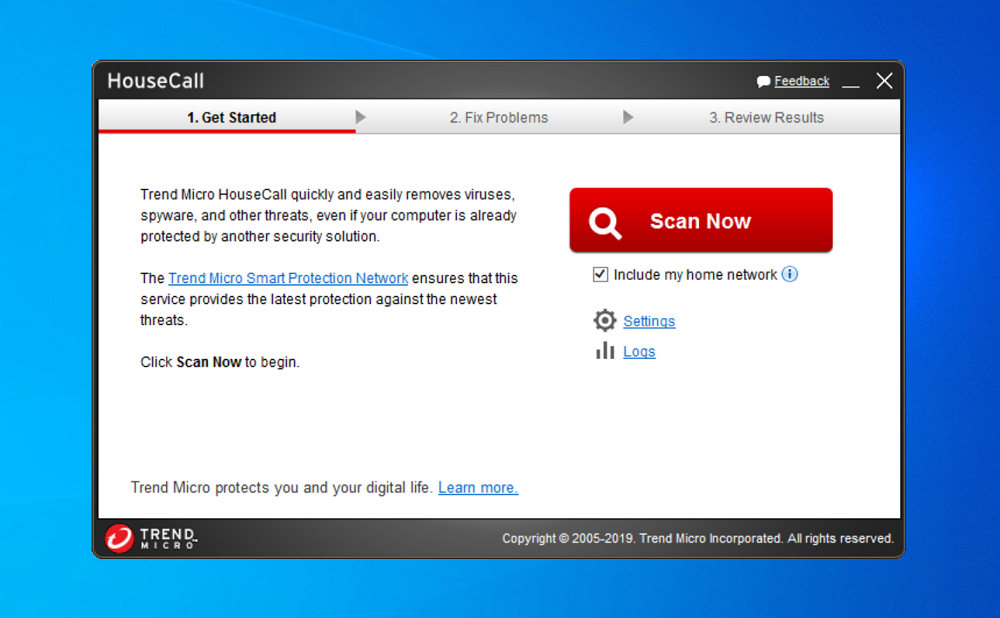
Trend Micro HouseCall can be very quickly downloaded & run. There is no real-time protection or scheduling options, but if you’re wary about the protection of your PC, this can come in very handy.
Trend Micro offers many free tools which can interest you such as rootkit buster, browser guard, and anti-ransomware toolkit.
These free antivirus programs for Windows 10 will offer you a reliable solution if you are looking to get rid of the threats from your system quickly. Nonetheless, a lot of these come with pop-ups and ads; hence, if you are looking for a long-term solution, you can always upgrade to the paid version.
Till then, these free antiviruses are going to come in handy for you. Leave down in the comments below which one you find best and why.
Best Free Antivirus Reddit – All the antivirus listed in this blog post are covered on the basis of the suggestions and opinion provided by the users on various reddit threads.
If you have any recommendations for our readers, do not forget to share them with us.

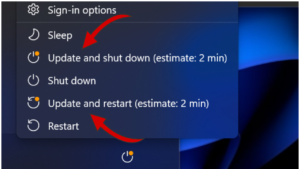


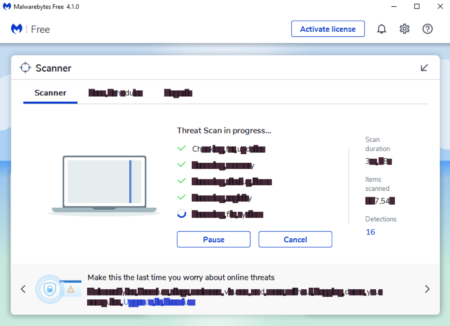
2 Comments
See how to set up your BT Mail account and fix issues with email access. Also easily reset your password or get a username reminder online.
Lightning-fast, highly-rated home cyber security. Discover how our award-winning products protect against the latest web threats and provide home ransomware protection.