Want to know about Can You Run It Fallout 4 details? This post is dedicated to you.
Sometimes after installing the favorite game on the PC users find out that system not running the game because it does not match minimum system requirement. It is always a good idea to take help of CanYouRunIt system checker before buying the game.
Fallout 4 is an action role-playing PC game which is published by Bethesda Softworks and developed by Bethesda Game Studios. This game is top-rated among the gamers. No doubt DVD comes with all the system requirements for the details. Even you can check the Fallout 4 system requirements on the official website.
But there is the easiest way to check Fallout 4 Can You Run It before buying the game. It is free to use a tool named as CanYouRunIt.
Can You Run It Fallout 4 – Check Specifications Requirements First
CanYouRunIt is a free to use an online tool developed by System Requirements Lab. The purpose of establishing this tool is help users from purchasing the games that cannot run on their system due to system requirements. Alternatively, the tool will also help in finding out what additional upgrades users need to make into the system to play the favorite games.
Here is how you can take help of this tool to find out Can You Run It fallout 4 details:
1. Click on this link to visit CanYouRunIt web service.
2. Here in the space provided you need to type the name of your favorite game. Let’s say Fallout 4
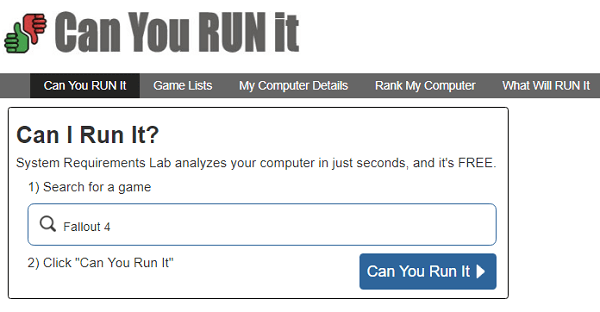
After that click on the Can You Run It button. Wait for few seconds a new web page will open having Fallout 4 System Requirements. In the page, you will find out the minimum and maximum Fallout 4 system requirements.

Simply confirm all the system requirements for the game to play it on your PC. On the page, you will find out details like RAM, CPU, CPU Speed, Video card, Free Disk Space.
In case, you’re not aware of these terms; then you can click on Can You Run it button on the same page to download the CanYouRunIt system checker Detection.exe file. This file will check out your system specification and show you the details about what is available and what you require to play the game.
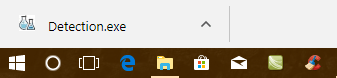
The detection tool will start downloading automatically. And don’t worry tool is 100% space
Click on the Detection.exe file to run it. The following screen will appear
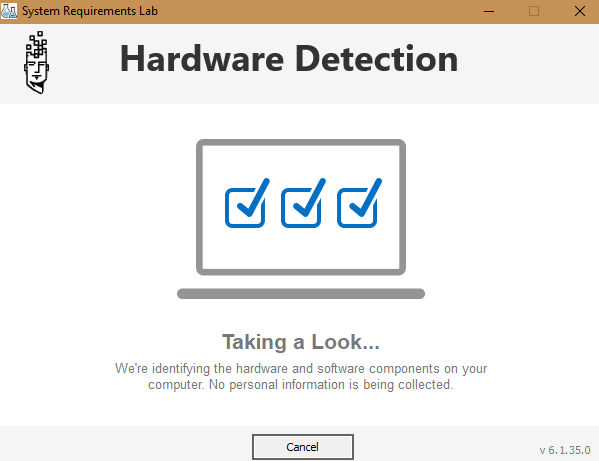
After checking all the system configuration, this screen will appear telling you to head over to the current web browser find out details:
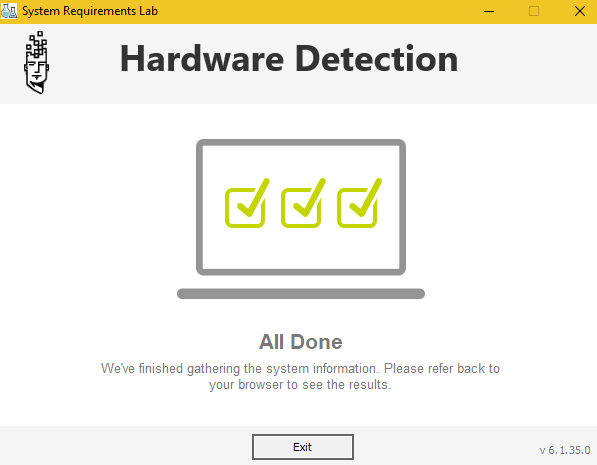
This is how the Fallout 4 System Requirement page will look like:
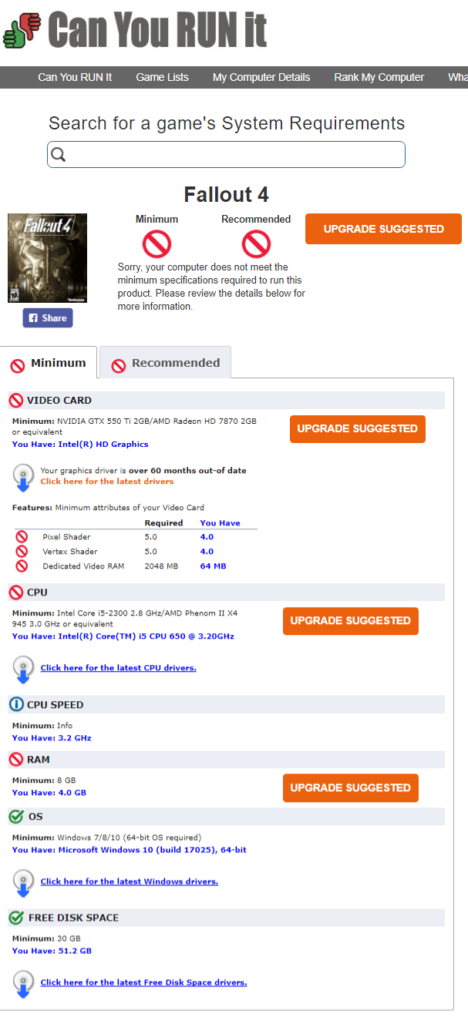
That’s it about the tool.
Some users love to use its alternative named as Game-Debate. I hope you find this tool useful to find Can You Run It Fallout 4 details.
Let me know your thoughts in the comments.





