Google recently added Video Tutorials, a new feature to Chrome for Android. The feature when enabled will show video tutorials cards on new tab page.
The purpose of adding Video Tutorials feature is to make it easier for users to use Chrome browser and to take most out of it. There’s no information about what kind of videos, will appear on New tab page of browser as card.
But it is possible that Google focus will be on offering video tutorials on how to use Chrome features in best possible way. The feature is helpful to user who’re new to browser.
Chrome for Android to Show Video Tutorials in New Tab page
In case, you want to hand-on Chrome Video tutorial features, then you have to enable it manually as its available behind the flags in the latest version of Chrome Canary. Here’s how you can do that:
Make sure, you’re running latest version of Chrome Canary v88.0.4320.0.
Next, you need to visit chrome://flags and type video tutorials in the search box available.
When Enable Video tutorials flag appears in the search results, using the drop-down change the settings from Default to Enable.
Click on Relaunch button to apply the changes.
Now, if you open the New tab page on the Chrome browser, then it’s possible that you will start seeing a video card right below quick links. You will find a video tutorial card.

As you’re using it for the first time, you will find a video tutorial on “How to Use Chrome”. If you tap on the video tutorial, the next screen will ask you to “Pick your language” and then Watch.
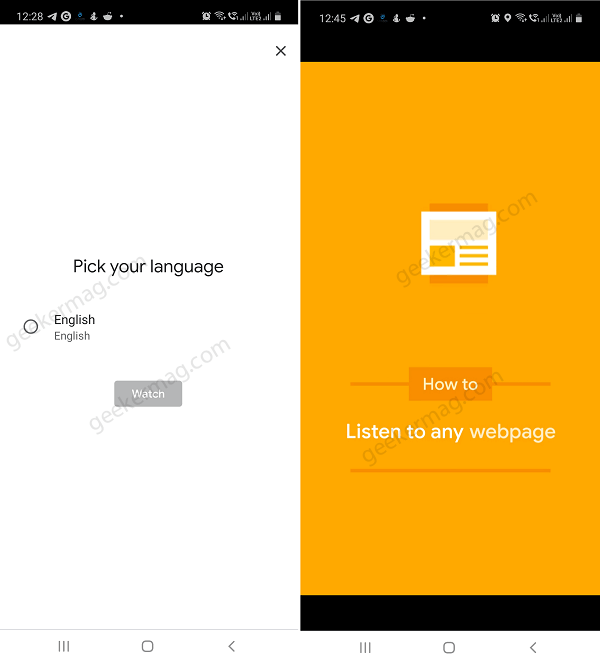
Doing this will show you video tutorial withing new tab page of Chrome.
Every time you open New Tab Page on Chrome browser, you will see different video tutorial.
In case, you don’t want to see video tutorial on Chrome New Tab Page, and would like to free up extra space, then you can hide video tutorial card by taping Close (x) available on the card.
As of writing this blog post, the feature is only available on Chrome for Android. If we get further information about whether, Google going to add this feature to Chrome for Desktop, then will update it in the post.
You can track development of Video Tutorials feature here Gerrit and here bugs.chromium.org.





