Starting with Chrome Canary v87.0.4274.0, Google added a new feature to the browser which when enabled mute notification while you’re sharing screen with others.
You might be wondering why we need that feature, right? Suppose you’re in Zoom call and sharing screen with your friend and colleague. Suddenly WhatsApp message pop-up on the screen, since you’re sharing screen, it will be visible to your friend too, right? You don’t want that thing to happen, right, Would you?
Chrome Mute Notification is useful in this situation. The feature is not new as you can already mute notification in Windows 10 and Mac OS.
Enable Mute Notifications while screen sharing in Chrome
In case, you find this feature interesting and would like to try it out, then here’s how you can enable it:
Make sure, you’re using the latest version of Chrome Canary.
Next, you need to visit this flag address: chrome://flags/#mute-notifications-during-screen-share, here using “Mute notifications during screen share” drop-down change the settings from Default to Enabled.
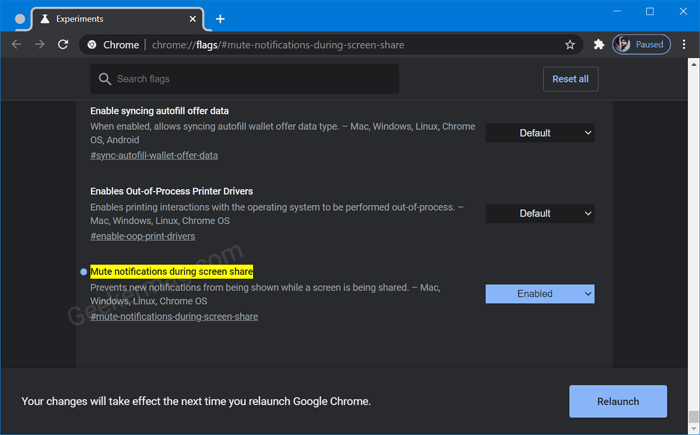
Restart Chrome to apply the changes.
As the flag description, Chrome browser will prevents new notifications from being shown while a screen is being shared. The feature will be available for Chrome for Windows, Mac, Linux, Chrome OS.
You can track the development of this feature here Chromium Gerrit and here bugs.chromium.org.





