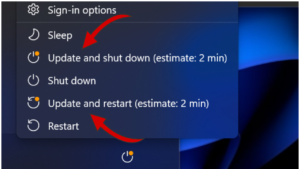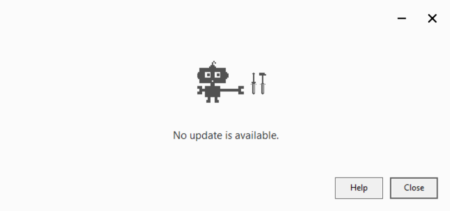The following blog post has a quick workaround on how to disable detachable tabs in Mozilla Firefox.
Starting with Firefox 74, the company added an ability to Firefox browser using which users can easily disable detachable tabs feature. Those who don’t know, the same feature let users create new windows by simply dragging and dropping a tab outside the Firefox window.
It’s a handy feature when especially when you working on two different projects at the same time. On the other hand, there’s a group of people who might want to disable the feature, because of the Firefox bug.
What actually happens is when users are dragging a tab within the same window, it automatically creates a new tab in a new window, even without leaving it.
It’s a very old Firefox bug and lots of users were reporting about the same bug for a long time. Fortunately, starting with Firefox 74, it is now possible to disable Detachable tab.
How to Disable Detachable Tabs in Mozilla Firefox
1. Launch Firefox browser.
2. In the browser address bar, you need to type about:config in the address bar. The following page will open, here you need to click on Accept the Risk and Continue.
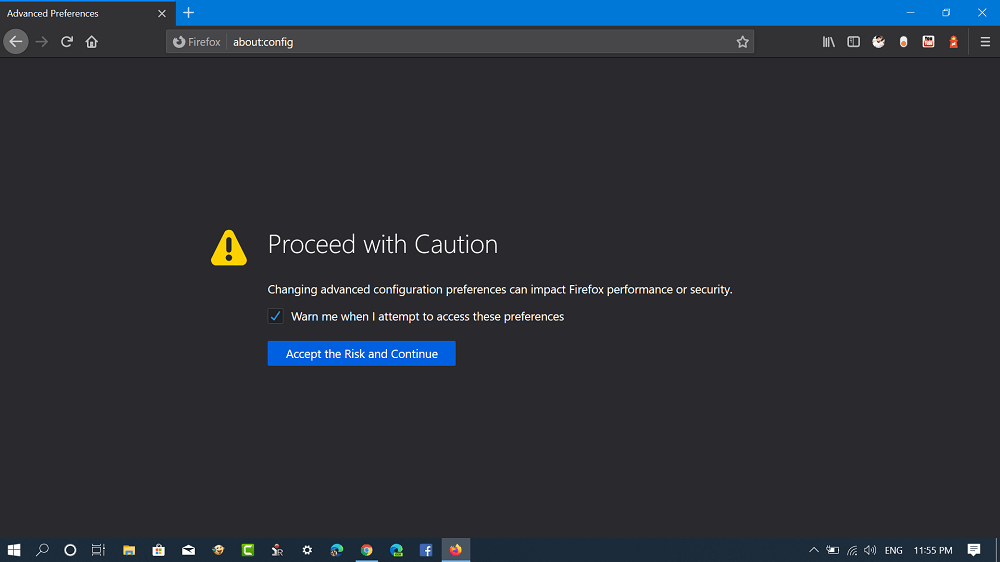
3. In the search box, you need to copy-paste the following command: browser.tabs.allowTabDetach.

4. When the same value name appears in the search result, double-click to set it value from True to False.
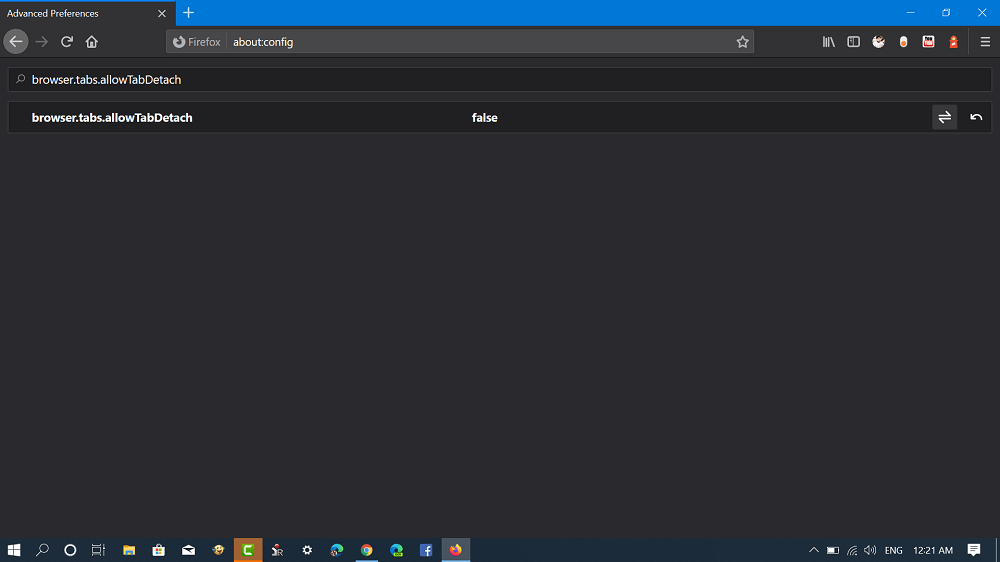
5. Relaunch the Firefox browser.
Once you do this, the browser will no longer allow you to launch a new Firefox window by dragging a tab outside of the tab bar. Although, the functionality to re-arrange tabs is still available.
You can also launch a new window by quickly pressing CTRL + N and then copy-paste the URL in the address bar instead of dragging and dropping the tab.
At any point, you can reverse the steps discussed above to restore the functionality.
Thanks Winaero for the tip