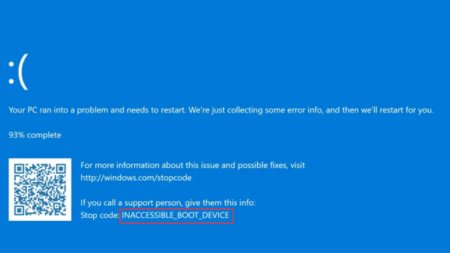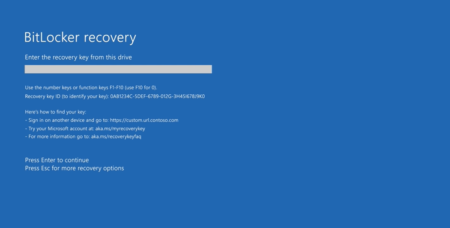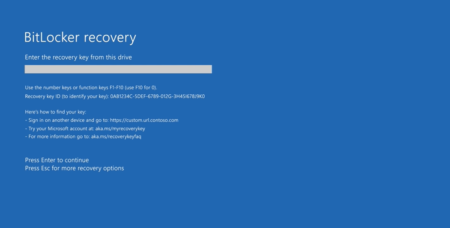Windows 10 free upgrade program was officially announced in 2016. If you don’t know, using this users can upgrade from Windows 7 to Windows 10 free of cost, if you hold a genuine key for the current Windows version.

When the company released an upgrade program it was available for a limited time period, but on the basis of reports and our own testing we find out that it’s still working in 2022.
In case, you own a device running a genuine copy of Windows 7 or have got a spare Windows 7 license, then you can claim a digital license of Windows 10 for free.
How to Get Windows 10 for Free Upgrade
On your device running a genuine copy of Windows 7 download the Windows 10 Media Creation tool from this page.
Run MediaCreationTool.exe and follow on-scfreen instructions to complete the upgrade processs.
Check out our blog post on How to Use Windows 10 Media Creation Tool to Upgrade to the latest version.
Once installation completes, you need to launch the Settings app and then go to Update & Security > Activations. Make sure, your device is connected to internet connections.
Here, you need to click on Activate, but needed. Wait for few seconds! Once activation completes, you will see a message that reads “Windows is activated with a digital license linked to your Microsoft account“
In case, you’re unable to activate Windows 10, then you can enter the genuine key of Windows 7 to activate it manually.
As simple as that!
Microsoft care very much about Windows 10 because of the market share and due to this reason they want more users to upgrade to Windows 10 from Windows 7. Windows 10 free upgrade is marketing strategy and due to this reason, it will remain available for people for long time.