Microsoft Edge offer users a new button from where users can access Microsoft Office web apps.
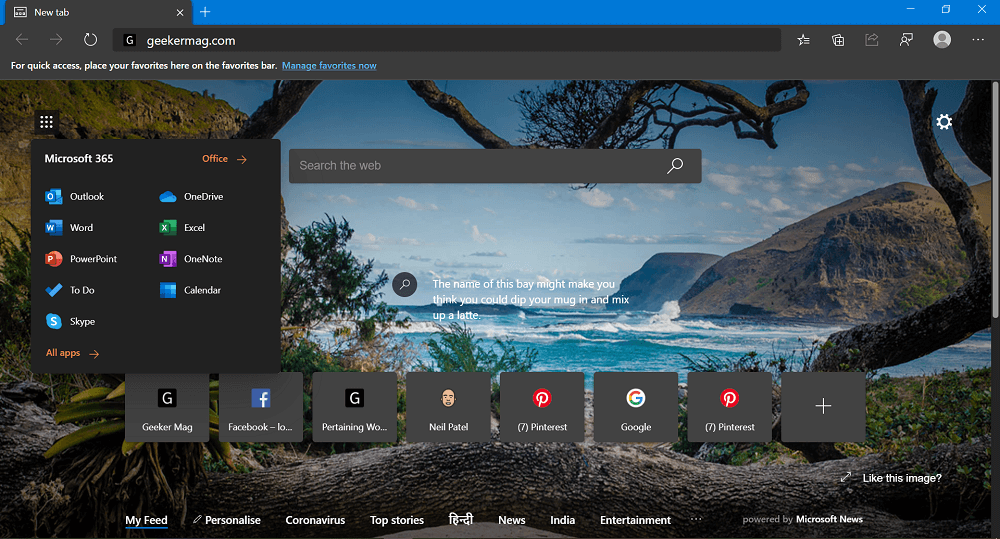
Start with latest version of Microsoft Edge in Canary channel, the company added a new App launcher button. The button is available on the left side. When you click on it, you will find out links to all Microsoft 365 Office apps. The list of apps includes:
- Outlook
- OneDrive
- Word
- Excel
- PowerPoint
- OneNote
- ToDo
- Calendar
- Skype
Accompanied by “See all” link, clicking on it will show a more apps from Microsoft; Bing, MSN, Privacy, and Rewards.
The Microsoft Launch app button is enabled with default settings and there’s no option available in the browser settings to hide button.
The purpose of adding this button on Microsoft New tab page is make it easier for the users to access Microsoft Office apps. Microsoft is added this feature to Edge browser via server-side update.
Why don’t you check if you’re the one to get access to this? Did you get it, what are your thoughts about the Microsoft Launcher app button? Let us know your opinion in the comments.
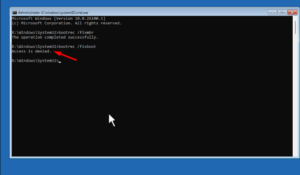
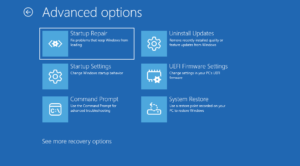




1 Comment
if I wanted office 365 I would enable the side bar., which I disabled, I hate that little useless button in the corner.