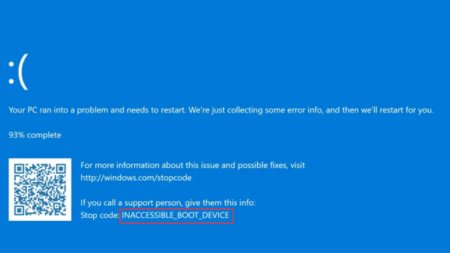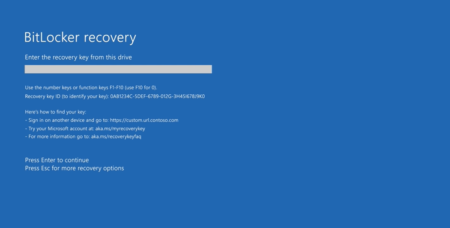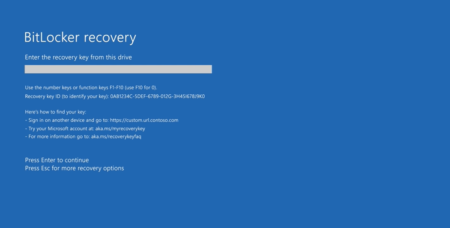Dark Theme for Windows 10 has been around for a while now. But still, there are lots of areas that still lack a dark theme. One area is Search Result pane.
Microsoft has now added support for Dark Theme in Windows 10 Search page. The change is visible for the users who have enrolled in the Windows 10 Insider Program and running the latest version.
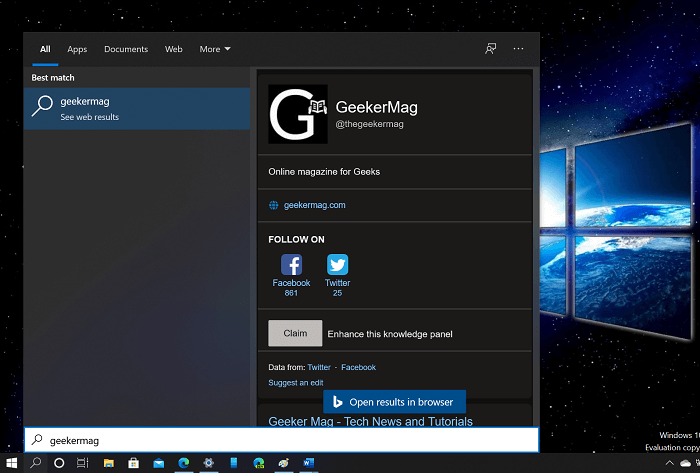
The support for dark mode in Windows Search is available for the users running Windows Search build 2020.09.15.15207570. To confirm this build version, you can open the search by clicking the Search icon or bar and then click on the Ellipse (…), from the menu check the build.
In case, you’re using the same Windows Search build, then you can enable the dark theme for Windows 10 Search by going to Settings > Personalization > Color > Choose your color.
After doing this, the local or web search results will immediately be displayed in your selected color mode. Dark Search result pane in case if you select Dark, and Light Search result if you select Light.
Microsoft took a long to make this change, but still its never too late. It is possible that the update will be rolled out to other users in the upcoming build itself by the server-side update.