With Microsoft’s new Bing Wallpaper app, you can daily update background on your phone. Let’s learn more about the app.
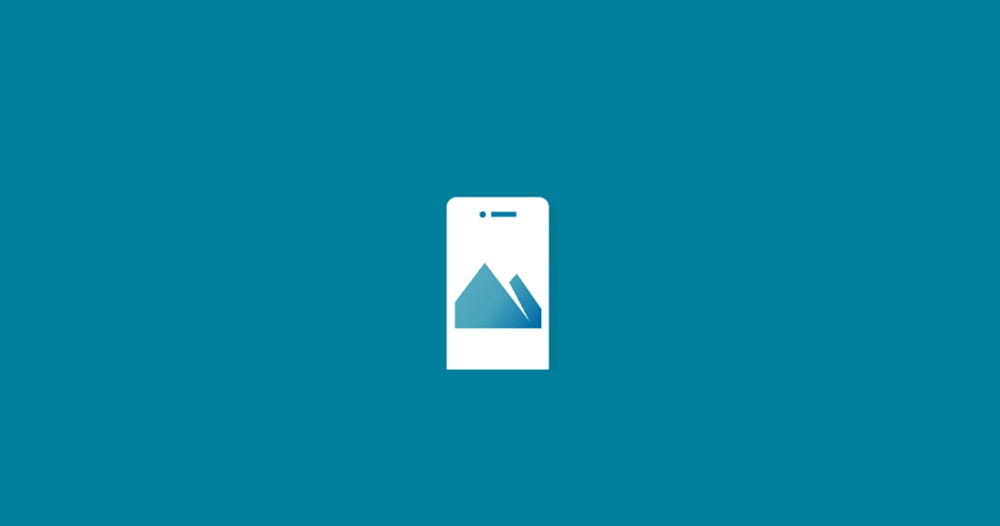
A few days ago, Microsoft release a nifty program called Bing Wallpaper for Windows, let users Set Bing Wallpaper as Desktop Background on Windows 10. Now the company rolled a Bing Wallpaper app for Android phone with more feature.
Bing Wallpaper app for Android
Bing Wallpaper app has huge collection of amazing images already featured on Bing Search homepage in last 10 years. The app allows you to set them as your mobile wallpaper.
Similar to Bing Homepage, each image in the app collection show you information about image location, photographer and why it makes to the homepage.

You can also set custom color that suits perfect as background on your phone. Remember, the same feature is already available in Chrome for desktop
Like in Chrome for desktop, you can able to set a particular custom color that suits your mood as a background.
The company will update the app daily and bring new images daily. The image that make it to Bing search background. It supports both landscape and portrait mode.
You might be interested in reading the blog post on How to Change Background in Microsoft Edge New Tab Page.
Set Bing Wallpaper as Background on Android
Download and install the app using the link shared in upcoming lines.
Tap on the Three vertical lines icon available on the upper left corner and select Auto Change Wallpaper.
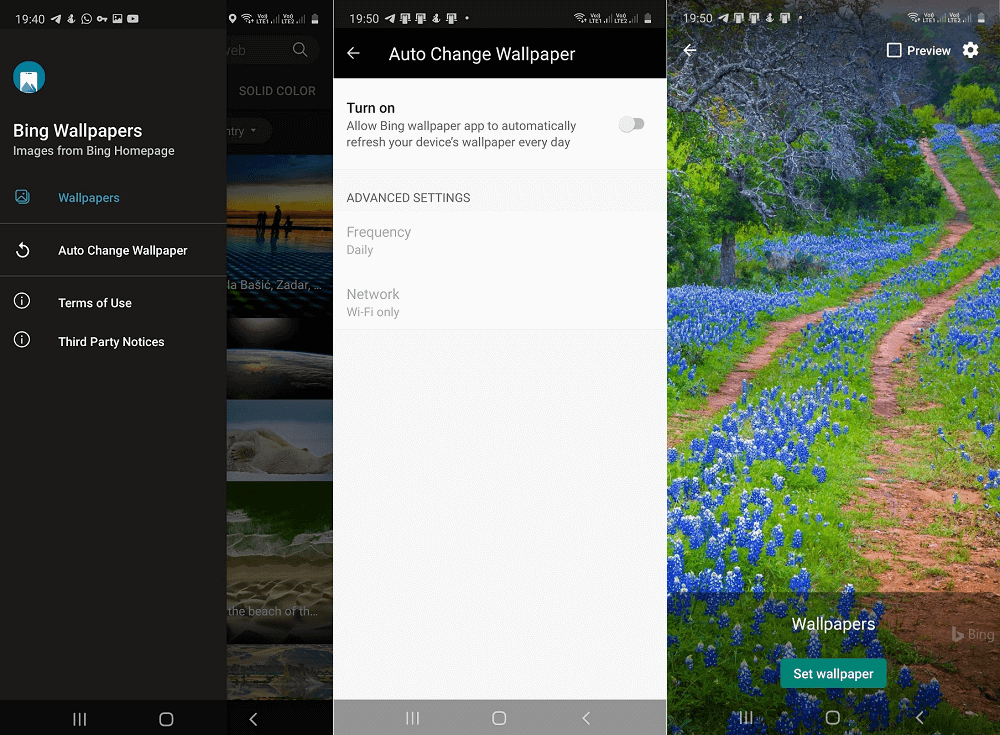
Next, turn on the option which reads “Allow Bing wallpaper app to automatically refresh your device wallpaper every day“
Here you will see a glimpse of Bing Image, you need to tap on Set wallpaper. Doing this will enable the feature.
In case, you want to try Microsoft’s Bing Wallpaper app for Android, then you can download it play store using following link:
Bing Wallpaper app for Android
On Bing Wallpaper app download page on Google play store, if you see a message which read “This item is not available in your country”, still you can sideload the app on your phone.
You can download Bing Wallpaper apk from apkmirror and complete the installation. Make sure to select ‘Unknown sources’ to complete the installation.
Thanks, Android Police for the news!





